
The Imperial CMS database root password is stored in the /data/config.php configuration file in the root directory of the website. Look for the line containing the $dbpasswordpre field, whose value is the root password.
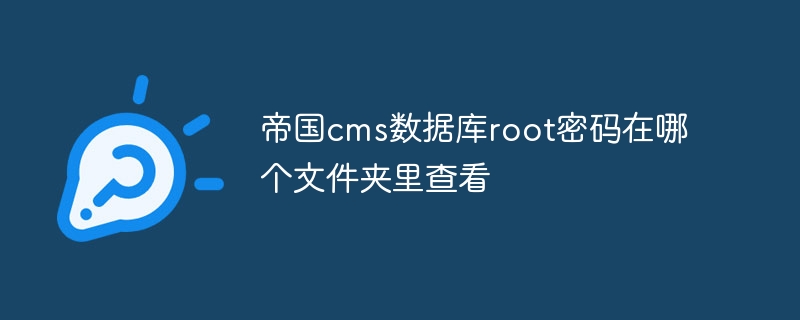
How to view the Empire CMS database root password
The EmpireCMS database root password is saved in the database configuration file, which is Usually located in/data/config.phpin the root directory of the website.
Steps:
/datafolder, find theconfig.phpfile.config.phpfile.Find the root password:In theconfig.phpfile, search for the following line:
$dbserverpre = 'localhost'; $dbportpre = 3306; $dbdatabasepre = 'emlog_pre'; $dbusernamepre = 'root'; $dbpasswordpre = '';//此处填写数据库root密码 $dbnamepre = 'empirecms';where,$dbpasswordpre The value ofis the database root password.
''), it means that the root password has not been set yet.Tip:
config.phpfile, please check other files in the root directory of the website folder, such as/includeor/system.The above is the detailed content of In which folder can you check the root password of the empire cms database?. For more information, please follow other related articles on the PHP Chinese website!




