
You can hide the Empire CMS front-end specified information by modifying the template file or configuring plug-ins/custom fields, including deleting or commenting the code in the template, or choosing to hide it in the plug-in configuration. For example, hide the article excerpt by removing or commenting out the
[!--newstext--]
code; hide the custom field "Source" by setting its display setting to "Hide" in the field configuration ".
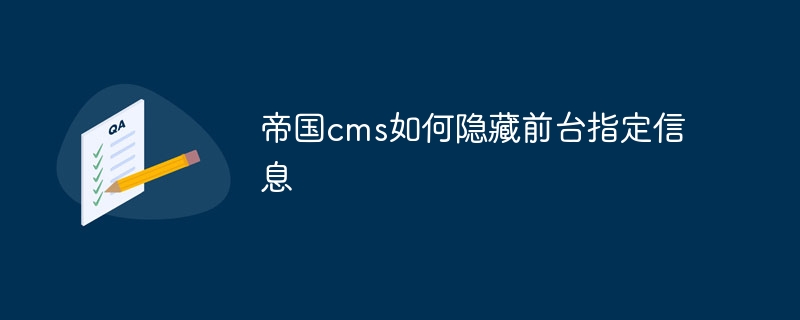
How to hide the Imperial CMS front-end designated information
The method of hiding the Imperial CMS front-end designated information is as follows:
1. Modify the template file
2. Modify plug-ins/custom fields
For information added through plug-ins or custom fields, you can use the following steps Hide:
Example of hiding specific information
For example, to hide article summary:
[!--newstext--]
The above is the detailed content of How to hide specified information at the front desk in Imperial CMS. For more information, please follow other related articles on the PHP Chinese website!




