
To connect to a database in Java, you can use third-party libraries such as JDBC, Hibernate, and Spring Data. By using these libraries, you can easily integrate your application with different types of databases. These libraries provide a unified interface that simplifies the process of connecting and querying the database, and provide rich functionality that allows you to easily interact with the database.
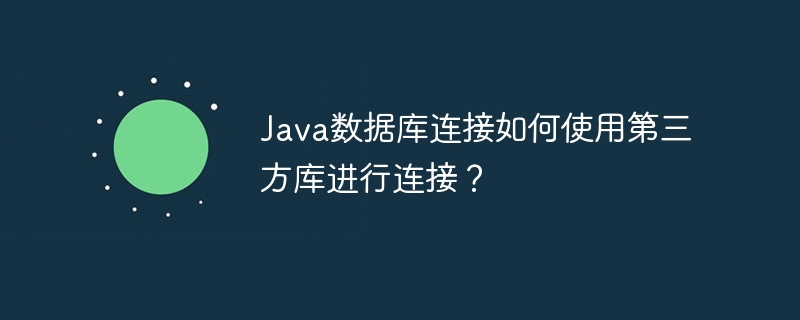
Use third-party libraries for Java database connections
In Java, you can use third-party libraries to connect applications and databases Establish a connection between. These libraries provide convenient and powerful APIs that simplify the process of connecting to and querying databases.
Popular third-party database connection library
Practical Case
Consider the following example of using Spring Data JDBC to connect to a MySQL database:
import org.springframework.data.jdbc.core.JdbcTemplate; import org.springframework.jdbc.datasource.DriverManagerDataSource; public class DatabaseConnectionExample { public static void main(String[] args) { // MySQL 数据库连接信息 String url = "jdbc:mysql://localhost:3306/dbname"; String username = "root"; String password = "password"; // 创建 DataSource 对象 DriverManagerDataSource dataSource = new DriverManagerDataSource(); dataSource.setUrl(url); dataSource.setUsername(username); dataSource.setPassword(password); // 创建 JdbcTemplate 对象 JdbcTemplate jdbcTemplate = new JdbcTemplate(dataSource); // 执行 SQL 查询 String sql = "SELECT * FROM users"; List> users = jdbcTemplate.queryForList(sql); // 遍历查询结果 for (Map user : users) { System.out.println(user.get("id") + " " + user.get("name")); } } }
Conclusion
The third-party Java database connection library provides rich functions to make connecting and querying the database simple. By using these libraries, developers can easily integrate their applications with different types of databases.
The above is the detailed content of How to use a third-party library to connect to a Java database?. For more information, please follow other related articles on the PHP Chinese website!
