
When editor Xigua of php shares videos, he often needs to adjust the length, format, image quality, etc. of the video to better display it to users. At this point, video editing software becomes an indispensable tool. However, for novices who are not familiar with editing software, how to make video templates has become a problem. Below, we will introduce several common methods of editing and making video templates. We hope it will be helpful to everyone.
1. First, we open the Cutout APP on the phone, and then click Start Production on the main interface.

2. Find the camera roll function, and then select the video material we want to import.

3. After importing the video, we can edit it and use the audio, text, stickers, filters and other functions below to edit it to our satisfaction.
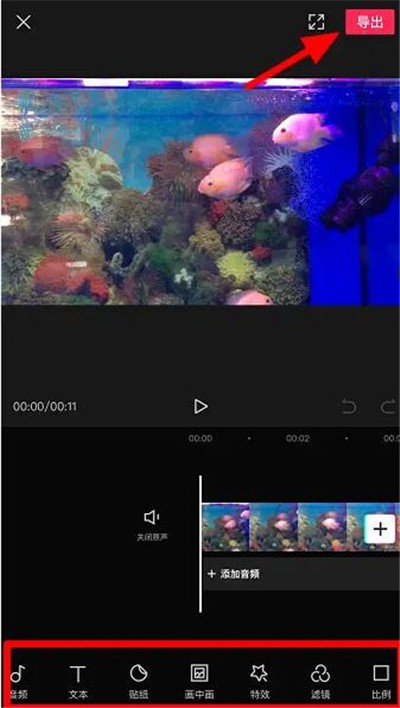
4. After playing with the video editing, you can confirm the export by adjusting the resolution and frame rate of the video to a value you are satisfied with.
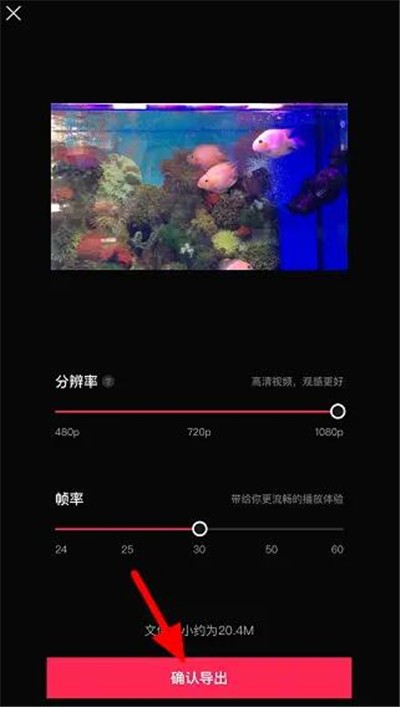
5. After exporting, two options appear. We choose to publish to the same style.
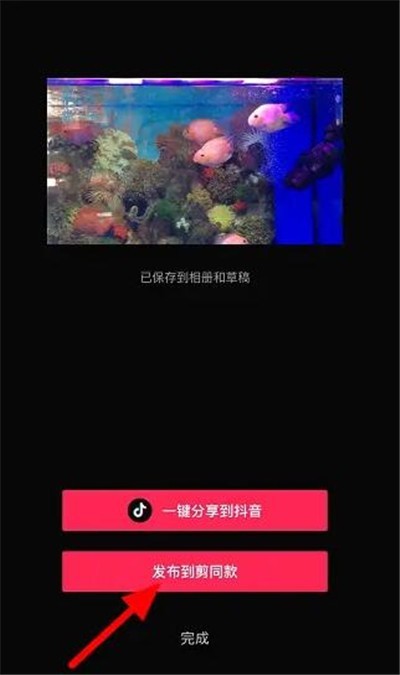
6. The next step is to make the template. After reading the specifications, we choose to enter the publishing process.
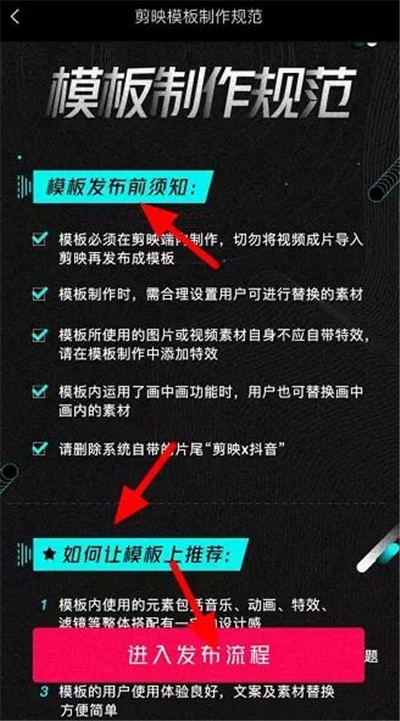
7. Select the publishing type, select the template, enter the next step, a prompt will pop up, click Got it, enter a description, click Advanced Settings, perform related operations, and finally click Publish.

The above is the detailed content of How to make a video template from video clipping_How to make a video template from video clipping. For more information, please follow other related articles on the PHP Chinese website!




