
Steps to change WordPress theme: Select a theme, log in to the management dashboard, go to "Appearance" > "Theme" to select a theme; install the theme, click the "Install" button; activate the theme, click the "Activate" button; To customize the theme (optional), go to "Appearance" > "Customize" to set it.
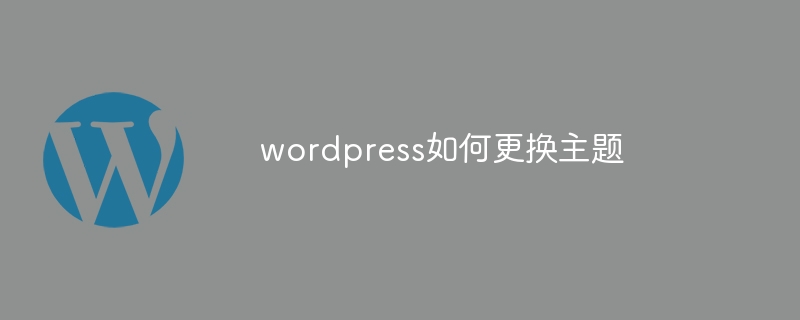
How to Change Theme on WordPress
A WordPress theme determines the look and feel of your website. Changing themes can easily update the look of your website and provide a different experience for your visitors. Here is a step-by-step guide on how to change your WordPress theme:
Step 1: Choose a New Theme
Step 2: Install the theme
Step 3: Activate the theme
NOTE:Before activating a new theme, make sure to back up your website data in case any issues occur.
Step 4: Customize the theme (optional)
Additional Tips:
The above is the detailed content of How to change WordPress theme. For more information, please follow other related articles on the PHP Chinese website!




