
php editor Banana teaches you how to use the clipping mask function. Mask is one of the very important functions in clipping. It can mask and key any area of the video, thereby achieving more creative expressions. The mask function in clipping is very simple and easy to use, and you can get the desired effect in just a few steps. This tutorial will introduce you in detail how to use the clipping mask function, allowing you to easily achieve creative expression!
1. Open the cutout and import the video, enter the main page and select [Mask] in the toolbar below.
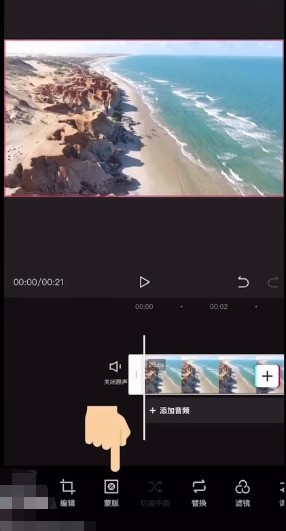
2. Enter the mask page, but now there are only six different styles of masks to choose from.

3. Select the mask you like and drag it with one finger to change the position where the mask is displayed!
(Pinch or rotate the video with two fingers, and you can also perform operations such as zooming).

4. Drag the white button to change the feathering value of the mask, making it more natural to blend with other materials.

5. In addition, for the rectangular mask, click this white button to adjust the roundness of the right angles.

The above is the detailed content of Where is the clipping mask_Tutorial on using the clipping mask. For more information, please follow other related articles on the PHP Chinese website!




