
MySQL installation error resolution guide: Check the system requirements to ensure that the minimum requirements are met. Check the installation program and file integrity, if damaged, download again. Disable firewalls and antivirus software to avoid interference. Check for port conflicts to avoid conflicts with other software. Configure environment variables to ensure correct configuration. Run the installation script and follow the instructions. Check the error log to find the reason for the failure. Use package management tools to automate dependency and configuration handling. If the problem still cannot be solved, seek professional help and obtain technical support.
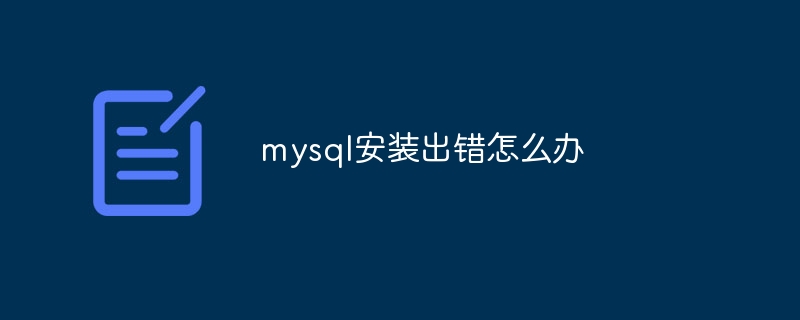
MySQL Installation Error Resolution Guide
How to resolve MySQL installation error?
MySQL installation errors can be caused by a variety of reasons. Follow these steps to troubleshoot until the issue is resolved:
1. Check the system requirements
Make sure your system meets the minimum requirements for a MySQL installation, including:
2. Check the installer and files
3. Disable firewall and antivirus software
Firewall and antivirus software sometimes block MySQL installation. Temporarily disable these programs during installation.
4. Check port conflicts
MySQL uses port 3306 by default. Make sure this port is not in use by other software. If there is a port conflict, change the MySQL port configuration.
5. Configure environment variables
Make sure the environment variables (such as PATH and MYSQL_HOME) are configured correctly. You can add and update these variables manually using a text editor such as Notepad or Terminal.
6. Run the installation script
The installation script is usually included in the MySQL installation package. Follow the installation instructions to run the script.
7. Check the error log
If the installation fails, check the error log for details. The error log is usually located in the installation directory.
8. Use package management tools
For some operating systems, you can use package management tools (such as apt, yum or brew) to install MySQL. These tools will automatically handle dependencies and configuration.
9. Seek Professional Help
If you have tried all of these steps and still cannot resolve the installation error, contact MySQL Support or another technical resource for assistance.
The above is the detailed content of What to do if there is an error in mysql installation. For more information, please follow other related articles on the PHP Chinese website!




