Where to find mobile phone screen size
To find the screen size of your phone, you can: 1. View it in the "Display" or "Screen" option through your phone settings; 2. Use a device information app (such as CPU-Z) to view it in the "Display" or "Screen" option. Find it in the "Screen" section; 3. Use online tools such as ScreenSizes.com to query based on the phone model. Screen size is expressed in inches or centimeters and refers to the diagonal length of the screen, from the upper left corner to the lower right corner.
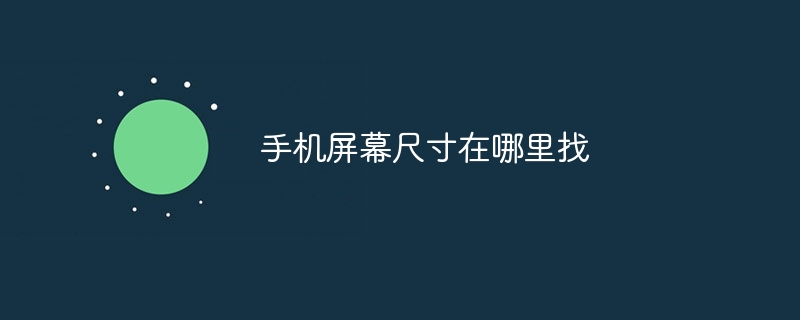
Mobile phone screen size: How to find it
Question:How to find the phone screen size?
Answer:
To find the screen size of your phone, you can follow these steps:
Method 1: Use your phone settings
- Open the "Settings" application on your phone.
- Find the "Display" or "Screen" option.
- Screen size information is usually listed in an option titled "Screen Size" or "Display Size."
Method 2: Using the Device Information App
- Download and install the Device Information App (such as CPU-Z or AIDA64) from the App Store .
- Open the application.
- In the Display or Screen section, look for the Screen Size or Display Size information.
Method 3: Use an online tool
Some online tools, such as ScreenSizes.com, allow you to find screen size information based on your phone model.
Tip:
- Screen size is usually expressed in inches or centimeters.
- Screen size refers to the diagonal length of the mobile phone display, from the upper left corner to the lower right corner of the screen.
- Some phone manufacturers may provide aspect ratio or resolution information for the screen instead of the exact dimensions.
The above is the detailed content of Where to find mobile phone screen size. For more information, please follow other related articles on the PHP Chinese website!

Hot AI Tools

Undresser.AI Undress
AI-powered app for creating realistic nude photos

AI Clothes Remover
Online AI tool for removing clothes from photos.

Undress AI Tool
Undress images for free

Clothoff.io
AI clothes remover

AI Hentai Generator
Generate AI Hentai for free.

Hot Article

Hot Tools

Notepad++7.3.1
Easy-to-use and free code editor

SublimeText3 Chinese version
Chinese version, very easy to use

Zend Studio 13.0.1
Powerful PHP integrated development environment

Dreamweaver CS6
Visual web development tools

SublimeText3 Mac version
God-level code editing software (SublimeText3)

Hot Topics
 1382
1382
 52
52



