
There are two ways for the Java virtual machine to interact with local code: JNI (Java Native Interface): access local code functions through the programming framework and manage local data structures and resources. JNA (Java Native Access): Provides libraries to simplify local code calls, load local function libraries, and create interface instances to access local functions.
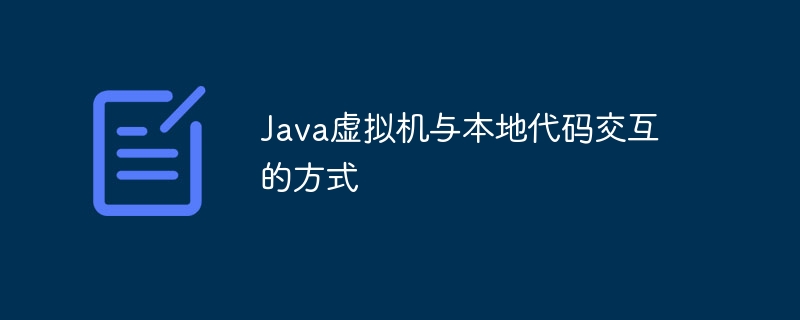
How the Java Virtual Machine interacts with native code
The Java Virtual Machine (JVM) can interact with native code, allowing Java programs access resources outside the scope of the JVM. The following are the two main ways for the Java virtual machine to interact with native code:
JNI (Java Native Interface)
JNI (Java Native Interface) is a programming framework , allowing Java programs to call native code functions. It provides methods to access native code from Java code and provides mechanisms for managing native data structures and resources.
Steps:
Example:
// 头文件JNIExample.h
JNIEXPORT jint JNICALL Java_com_example_JNIExample_calculate(JNIEnv *env, jobject obj, jint x, jint y) {
return x + y;
}// Java代码调用JNI
public class JNIExample {
static {
System.loadLibrary("JNIExample"); // 加载本地函数库
}
public static int calculate(int x, int y) {
return nativeCalculate(x, y); // 调用本地函数
}
private static native int nativeCalculate(int x, int y); // 本地函数声明
}JNA (Java Native Access)
JNA (Java Native Access) is a Library that simplifies interaction with native code. It provides many functions and tools that make it easier to call native functions from Java code.
Steps:
Example:
// 接口NativeLib.java
public interface NativeLib {
int calculate(int x, int y);
}// Java代码调用JNA
public class JNAExample {
private static final NativeLib LIB = (NativeLib) Native.loadLibrary("JNIExample", NativeLib.class);
public static int calculate(int x, int y) {
return LIB.calculate(x, y); // 调用本地函数
}
}In short, the Java virtual machine interacts with native code through JNI and JNA, allowing Java programs to access resources outside the scope of the JVM.
The above is the detailed content of How the Java virtual machine interacts with native code. For more information, please follow other related articles on the PHP Chinese website!
 How to connect to access database in vb
How to connect to access database in vb
 How to connect vb to access database
How to connect vb to access database
 How to connect asp to access database
How to connect asp to access database
 The difference between access and trunk ports
The difference between access and trunk ports
 How to import data in access
How to import data in access
 access database purpose
access database purpose
 What are the differences between spring thread pool and jdk thread pool?
What are the differences between spring thread pool and jdk thread pool?
 The performance of microcomputers mainly depends on
The performance of microcomputers mainly depends on




