
In Java I/O streams, encoding converts character data into binary data, and decoding converts binary data into character data. Encoding: Use Charset.forName() to obtain the encoding, then use Charset.encode() to encode the character data into a byte array. Decoding: Use CharsetDecoder.decode() to decode the byte array into character data. Practical case: Use BufferedWriter/BufferedReader combined with Charset to read and write text files, and specify the encoding format to ensure correct conversion of data.
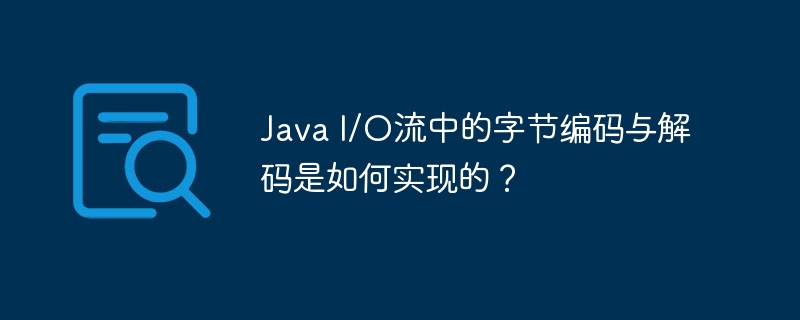
Byte encoding and decoding in Java I/O streams
In Java I/O streams, byte encoding And decoding refers to the process of converting binary data into character data or vice versa. Java provides a variety of classes and methods to perform this task.
Encoding: character data to binary data
To encode character data into binary data, you can use the java.nio.charset package Charset Class. The following is an encoding example:
Charset charset = Charset.forName("UTF-8");
byte[] bytes = charset.encode("Hello World").array();This example encodes the string "Hello World" into a UTF-8 encoded byte array.
Decoding: Binary data to character data
To decode binary data into character data, you can use the java.nio.charset package CharsetDecoder Class. The following is a decoding example:
CharsetDecoder decoder = charset.newDecoder(); String decodedString = decoder.decode(ByteBuffer.wrap(bytes)).toString();
This example decodes a UTF-8 encoded byte array into the string "Hello World".
Practical case: reading and writing text files
The following code demonstrates how to use byte encoding and decoding to read and write text files:
import java.io.BufferedReader;
import java.io.BufferedWriter;
import java.io.FileInputStream;
import java.io.FileOutputStream;
import java.io.IOException;
import java.io.InputStreamReader;
import java.io.OutputStreamWriter;
import java.nio.charset.Charset;
public class Main {
public static void main(String[] args) {
// 编码:将字符串写入文本文件
try (BufferedWriter writer = new BufferedWriter(new OutputStreamWriter(new FileOutputStream("text.txt"), Charset.forName("UTF-8")))) {
writer.write("Hello World");
} catch (IOException e) {
e.printStackTrace();
}
// 解码:读取文本文件中的字符串
try (BufferedReader reader = new BufferedReader(new InputStreamReader(new FileInputStream("text.txt"), Charset.forName("UTF-8")))) {
String line;
while ((line = reader.readLine()) != null) {
System.out.println(line);
}
} catch (IOException e) {
e.printStackTrace();
}
}
}This code will write the string "Hello World" to the text.txt file in UTF-8 encoding, and then read and output the contents of the file in UTF-8 encoding.
The above is the detailed content of How is byte encoding and decoding implemented in Java I/O streams?. For more information, please follow other related articles on the PHP Chinese website!
