
In Linux systems, the commands to install the driver module include: List PCI device details: lspci View driver module information: modinfo Load the driver module: insmod Uninstall the driver module from the kernel: rmmod Update the module dependency database: depmod automatically loads and unloads modules and resolves dependencies: modprobe
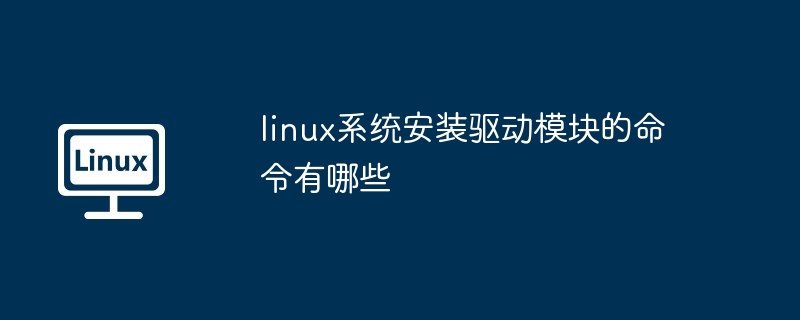
## Linux system installation driver module command
In Linux systems, you usually need to use the following command to install the driver module:1. lspci
This command is used to list the PCI devices installed in the system and display Its details, including device name, vendor and driver module.<code>$ lspci</code>
2. modinfo
This command is used to display information about a specific driver module, including module name, version, license and dependencies.<code>$ modinfo <模块名称></code>
3. insmod
This command is used to load a driver module into the kernel.<code>$ sudo insmod <模块文件路径></code>
4. rmmod
This command is used to uninstall a driver module from the kernel.<code>$ sudo rmmod <模块名称></code>
5. depmod
This command is used to update the dependency database of the kernel module to ensure that dependencies can be correctly resolved when the module is loaded.<code>$ sudo depmod</code>
6. modprobe
This command is used to automatically load and unload the driver module. It will automatically resolve the module's dependencies and load or unload the module as needed.<code>$ sudo modprobe <模块名称></code>
The above is the detailed content of What are the commands for installing driver modules in Linux systems?. For more information, please follow other related articles on the PHP Chinese website!




