
The command to create a new folder in Linux system is mkdir. To create a folder using mkdir, open a terminal window and enter mkdir folder_name (where folder_name is the name of the folder to be created); you can use options to customize the creation process, for example: -p: Create a non-existent parent folder -v: Display the detailed information of the created folder -m: Set the permissions of the folder
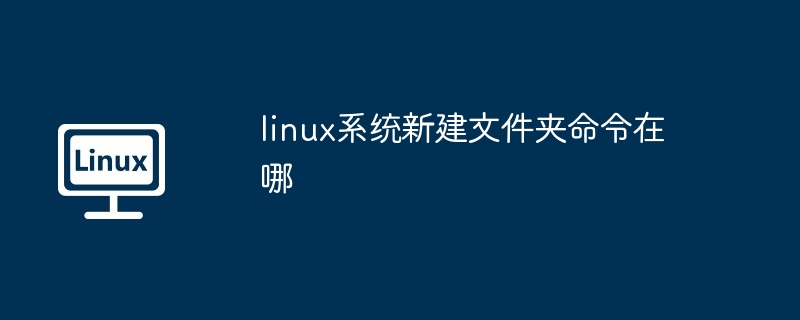
Linux system command to create a new folder
In Linux systems, the command used to create a new folder is mkdir.
Create a folder using mkdir
To create a folder using mkdir, follow these steps:
<code>mkdir folder_name</code>
For example, to create a folder named "New Folder", execute the following command :
<code>mkdir New Folder</code>
Creating folders using options
The mkdir command also provides some options to customize the folder creation process:
For example, to create a folder named "New Folder" within its parent folder "Documents", use the following command:
<code>mkdir -p Documents/New Folder</code>
To create a folder named " New Folder" folder and set its permissions to 755, please use the following command:
<code>mkdir -m 755 New Folder</code>
Example
The following are some files created using the mkdir command in Linux systems Example of a folder:
<code>mkdir Documents</code>
<code>mkdir -m 777 Music</code>
<code>mkdir -p Media/Videos</code>
The above is the detailed content of Where is the command to create a new folder in Linux system?. For more information, please follow other related articles on the PHP Chinese website!




