
Thread pool is a pre-created collection of threads used to perform concurrent tasks. It can optimize thread usage, improve performance and prevent resource exhaustion. Specific usage methods include: using the Executors class to create a thread pool. Submit tasks using the submit() method. Use shutdown() to shut down the thread pool and wait for the task to complete. Use shutdownNow() to immediately terminate the thread pool and interrupt running tasks.
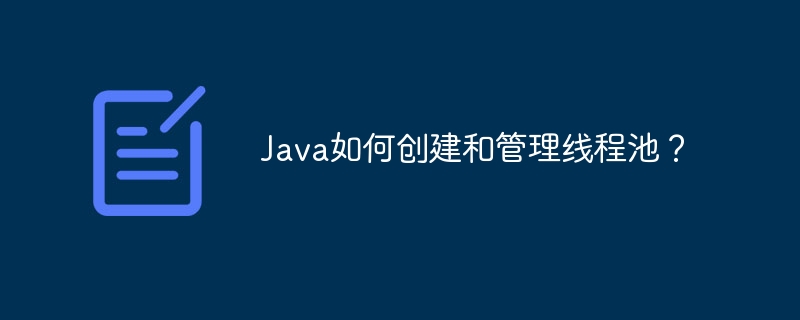
Java Thread Pool Creation and Management Guide
Introduction
The thread pool is A set of pre-created threads that can be used to perform concurrent tasks. It provides a mechanism to manage and optimize thread usage, improving performance and preventing resource exhaustion.
Create a thread pool
Use theExecutorsclass to create a thread pool:
ExecutorService threadPool = Executors.newFixedThreadPool(numThreads);
wherenumThreadsis The number of threads to create.
Manage Thread Pool
Once the thread pool is created, you can manage it using the following methods:
Submit the task:Usesubmit()method to submit the task:
Futurefuture = threadPool.submit(task);
Close the thread pool:Useshutdown()Method to shut down the thread pool, it will wait for all running tasks to complete:
threadPool.shutdown();
Terminate the thread pool:UseshutdownNow()Method to terminate the thread pool immediately, it will try to interrupt all running tasks:
threadPool.shutdownNow();
Practical case
The following code demonstrates how to use The thread pool handles image processing tasks:
ExecutorService threadPool = Executors.newFixedThreadPool(4); Listimages = ...; // 获取需处理的图像列表 for (Image image : images) { Future future = threadPool.submit(() -> processImage(image)); } // 等待所有图像处理完成 for (Future future : futures) { Image processedImage = future.get(); }
In this example, the thread pool processes up to 4 images at the same time. When submitting a task, thesubmit()method will return aFuture, which can be used to obtain the results after the task is completed.
The above is the detailed content of How does Java create and manage thread pools?. For more information, please follow other related articles on the PHP Chinese website!
