
Linux terminal commands provide a variety of functions, including: File management: Create, delete, move and copy files and directories. System management: View system information, manage users and groups, install and uninstall software. Process management: View, start, stop and debug processes. Text Processing: Edit, search and convert text files. Network Management: Connect to Wi-Fi, ping, and traceroute to diagnose network problems. Script Automation: Use shell scripts to automate tasks. Interact with other programs: Launch applications and access other programs from the command line. Troubleshooting: Run diagnostic commands, check log files, and debug errors.
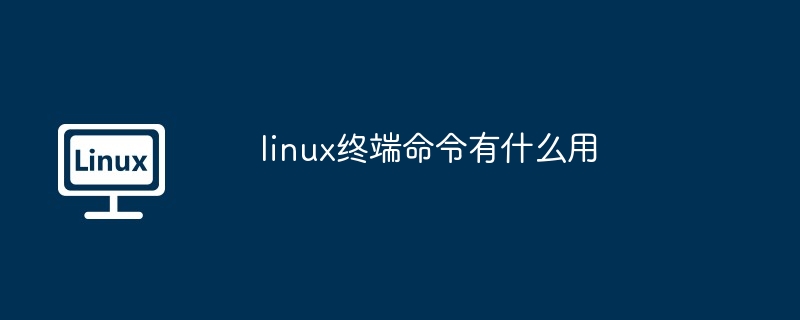
Uses of Linux Terminal Commands
Linux Terminal Commands are powerful tools that can be used to perform various tasks, Includes:
File and directory management
System Management
Process management
Text processing
Network Management
Script automation
Interact with other programs
Troubleshooting
The above is the detailed content of What are the uses of linux terminal commands?. For more information, please follow other related articles on the PHP Chinese website!




