
Linux provides a variety of commands for user switching, mainly including: su command: to switch users, you can specify the -l parameter to switch in login shell mode. sudo command: Run the command as another user. You can specify the -u parameter to specify the user and the -s parameter to switch to the login shell mode.
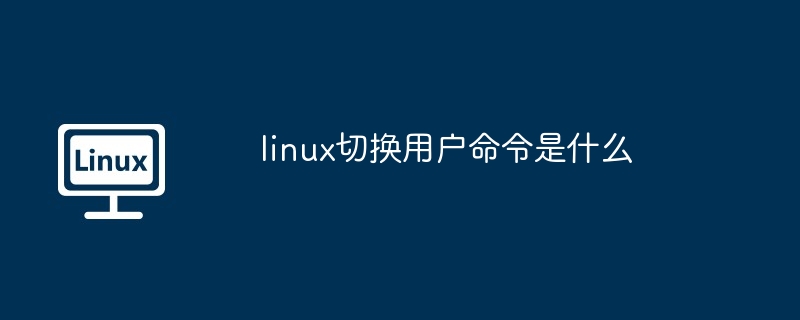
Linux Switch User Commands
Linux provides several commands that allow users to switch between different user accounts switch.
Main commands
su command
command is the best way to switch users Common commands.
: Switch to the previous user.
: Switch users by logging in to the shell.
: Specifies the command to run as the specified user.
sudo Command The
command allows users to run commands as other users.
Switch to user
johndoe:
command as the root user:
##Use sudo user: sudo -s -u alice
Besides su and
sudo In addition, there are some other commands that can be used to switch users: login
The above is the detailed content of What is the linux switch user command?. For more information, please follow other related articles on the PHP Chinese website!




