
Restart the Linux network interface through the ifdown and ifup commands. The ifdown command shuts down the interface, and the ifup command uses the interface configuration to restart and assign an IP address. These commands are used to troubleshoot network problems such as IP address conflicts. Before use, make sure the network interface name is correct and stop the application using the interface. Check the interface configuration and hardware to resolve the reboot failure.
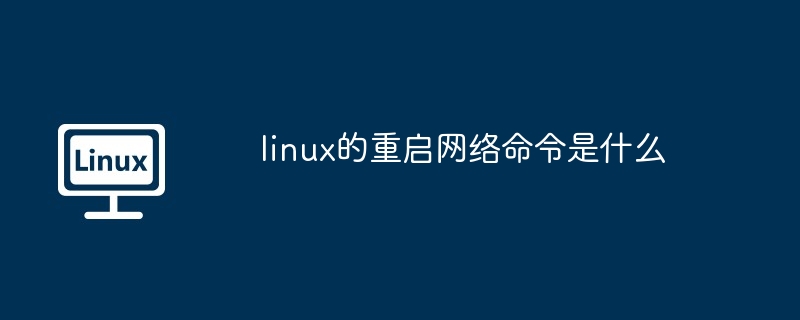
Linux restart network command
ifdownandifupcommand Is the command used to restart a Linux network interface.
Usage:
Example:
Restarteth0Network interface:
ifdown eth0 ifup eth0Detailed description:
ifdownThe command will shut down the specified network interface, releasing its IP address and other configurations. Theifupcommand will restart the interface using the interface configuration and assign an IP address (if DHCP is configured).
These commands are typically used to troubleshoot network problems, such as IP address conflicts or interfaces not working properly.
Note:
The above is the detailed content of What is the linux network restart command?. For more information, please follow other related articles on the PHP Chinese website!




