
The reasons for insufficient permissions to execute command prompts in Linux systems include: insufficient file or directory permissions; insufficient user permissions and does not belong to the required group or role; the command requires sudo permissions but the user does not have them; SELinux policy blocks execution.
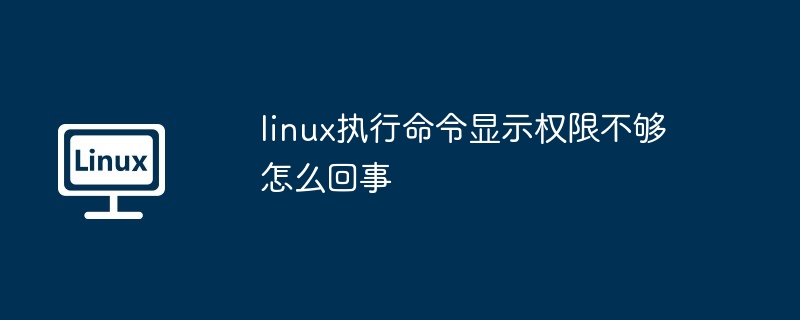
The reason why Linux prompts for insufficient permissions to execute commands
When executing commands in a Linux system, you may encounter to an "Insufficient Permissions" error message, which means the user does not have sufficient permissions to execute the command. Here are some common reasons:
1. File Permissions
Permissions on files or directories determine who can read, write, or execute them. If the files or directories that the command depends on have insufficient permissions, a prompt about insufficient permissions will be displayed. Execute the following command to check the permissions of a file or directory:
ls -l <文件或目录名称>In the output, the first character indicates the file type:
-: ordinary filed: DirectoryThe following nine characters represent the permissions of the file or directory:
chmod <权限> <文件或目录名称>chmod a+rx <文件名>User permissions determine what operations a user can perform. If the user does not belong to the group or role required to execute the command, a message indicating insufficient permissions will be displayed. Execute the following command to check the user's groups and roles:
groupsusermod -aG <组或角色名称> <用户名># The
##sudocommand allows users to execute commands with root privileges. If a command requires root privileges, but the user does not have direct root privileges, it can be executed viasudo
:sudo <命令>However, the user must be in/etc/sudoers
4. SELinux
getenforcesetenforce 0Note:
Above The steps vary depending on the Linux distribution.The above is the detailed content of Why does the linux execution command show insufficient permissions?. For more information, please follow other related articles on the PHP Chinese website!




