
Turn off the firewall and SELinux in Linux through the following steps: Disable ufw firewall: sudo ufw disable Disable SELinux: Edit the SELinux configuration file: sudo vi /etc/selinux/config Modify the SELINUX variable to: SELINUX=disabled Save Change: :wq reboot system: sudo reboot
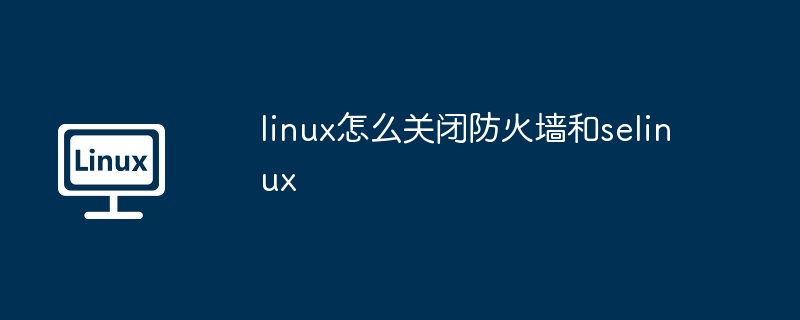
How to turn off firewall and SELinux in Linux
Turn off the firewall
In Linux systems, the command to turn off the firewall is as follows:
sudo ufw disableThis command will disable the ufw firewall, which is available in Ubuntu and other Debian-based Linux distributions Default firewall.
Turn off SELinux
SELinux (Security-Enhanced Linux) is a security module used to enhance the security of Linux systems. To turn off SELinux, perform the following steps:
sudo vi /etc/selinux/configFind the following line and modify it to:
SELINUX=disabledPress the Esc key to exit edit mode, then enter the following command to save the changes:
:wqFor the changes to take effect, you need to restart the system :
sudo rebootNote:
Turning off the firewall and SELinux will reduce the security of the system. So before turning them off, make sure you understand the potential risks and take appropriate steps to protect your system.
The above is the detailed content of How to turn off the firewall and selinux in linux. For more information, please follow other related articles on the PHP Chinese website!




