
You can switch to other users through the su command, enter su plus the user name; use the sudo command to run commands with root permissions, the syntax is sudo plus the command; in addition to su and sudo, there are also login, Other switching user options include chsh and passwd.
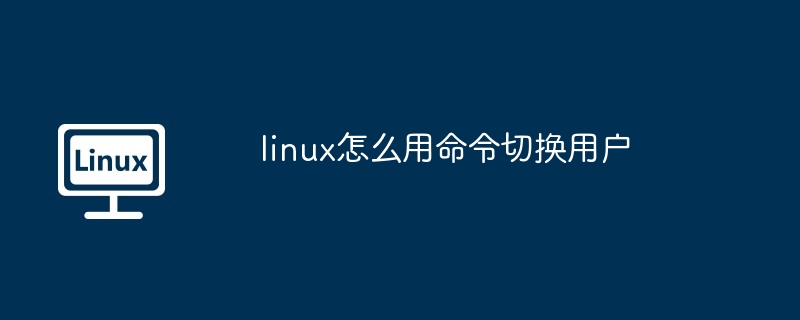
How to use commands to switch users in Linux
In a Linux system, you can switch to a different user account to manage files, run programs, or perform administrative tasks. Here are the steps on how to switch users using the command line:
1. Use the su command The
su command allows you To switch to another user, the syntax is:
<code>su <用户名></code>
For example, to switch to user "alice", use the following command:
<code>su alice</code>
You will be asked to enter the user's password. Once entered, you will switch to that user's account.
2. Use the sudo command The
sudo command allows you to run commands with root privileges without actually logging in as root account. The syntax is:
<code>sudo <命令></code>
For example, to switch to the "alice" user and edit the /etc/passwd file, use the following command:
<code>sudo su - alice</code>
You will be asked to enter your password. Once entered, you will switch to the "alice" user account with root privileges.
3. Other options
In addition to the su and sudo commands, there are other options for switching users. For example:
login Command: Allows you to log in to the system using different usernames. chsh Command: Allows you to change the shell or default login shell. passwd Command: Allows you to change user passwords. Tip:
passwd command. sudo command with caution as it is highly privileged. The above is the detailed content of How to use command to switch users in linux. For more information, please follow other related articles on the PHP Chinese website!




