What are the domain name valuation tools?
Common domain name valuation tools include: GoDaddy, Estibot, Valuate, Namecheap, DNJournal, DotEstimate, SEDO, BrandBucket, Verisign and Afternic. These tools use techniques based on comparative methods, machine learning, and market analysis to estimate a domain's value.
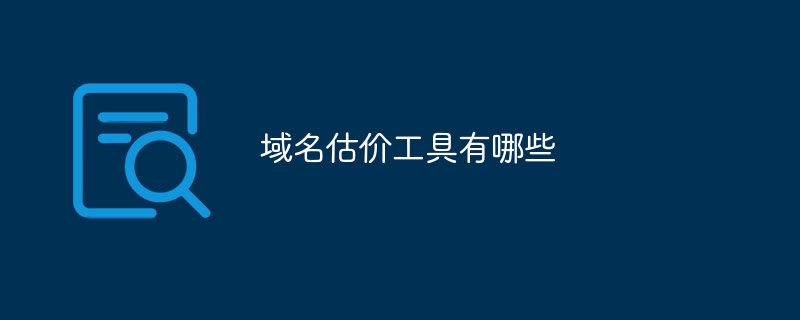
Domain Name Valuation Tools
Question: What domain name valuation tools are there?
Answer:
The following are several common domain name valuation tools:
1. GoDaddy Domain Name Valuator
- Provides valuations based on comparative methods and machine learning algorithms.
- Evaluation factors include domain name length, extension, keyword relevancy and other factors.
2. Estibot
- Uses artificial intelligence and machine learning technology to evaluate the value of domain names.
- Considerations include social media engagement, website traffic, and backlinks.
3. Valuate
- Value the domain name through an algorithm based on the comparison method.
- Compare sales prices and valuations of similar domain names.
4. Namecheap domain name estimator
- provides valuation based on a combination of comparison method and machine learning.
- Consideration factors include market trends, search volume and domain age.
5. DNJournal Domain Name Estimator
- Values domain names by working with top domain name market experts.
- Provides reliable valuations based on recent sales data and industry trends.
6. DotEstimate Domain Name Estimator
- Uses statistical models and comparative methods to estimate the value of domain names.
- Provide detailed reports explaining the basis of valuation.
7. SEDO Domain Name Estimator
- As the world's largest domain name market, it has huge historical sales data.
- Use comparative methods and market analysis to evaluate domain name value.
8. BrandBucket
- focuses on branded domain name valuation.
- Consideration factors include brand awareness, competitiveness and other brand indicators.
9. Verisign Domain Name Estimator
- is provided by one of the top domain name registrars on the global Internet.
- Provide valuations based on comparative methods, market trends and brand value.
10. Afternic Domain Name Estimator
- provides a platform for domain name buying and selling.
- Value domain names using machine learning algorithms and market data.
The above is the detailed content of What are the domain name valuation tools?. For more information, please follow other related articles on the PHP Chinese website!

Hot AI Tools

Undress AI Tool
Undress images for free

Undresser.AI Undress
AI-powered app for creating realistic nude photos

AI Clothes Remover
Online AI tool for removing clothes from photos.

Clothoff.io
AI clothes remover

Video Face Swap
Swap faces in any video effortlessly with our completely free AI face swap tool!

Hot Article

Hot Tools

Notepad++7.3.1
Easy-to-use and free code editor

SublimeText3 Chinese version
Chinese version, very easy to use

Zend Studio 13.0.1
Powerful PHP integrated development environment

Dreamweaver CS6
Visual web development tools

SublimeText3 Mac version
God-level code editing software (SublimeText3)
 Why is my washing machine shaking violently?
Jul 21, 2025 am 01:01 AM
Why is my washing machine shaking violently?
Jul 21, 2025 am 01:01 AM
Rapid shaking of the washing machine is usually caused by imbalance, including uneven loading of clothing, unmounted machine, wear of suspension components or unremoved transport bolts. 1. Uneven distribution of clothes is the most common reason. Thick clothes should be placed evenly and overloaded; 2. The machine is not level and will cause shaking. The floor flatness and casters should be checked. Stable plates should be installed on the carpet; 3. Wearing of the suspension components may cause vibration and abnormal noise from the air machine, and the maintenance costs are high; 4. The transport bolts are not removed, which will also cause violent shaking. The bolts at the rear should be checked and removed. It is recommended to prioritize simple problems such as load balancing, horizontal status and transport bolts, and then consider mechanical failures.
 How to fix 'This device is not configured correctly. (Code 1)'
Aug 02, 2025 am 04:33 AM
How to fix 'This device is not configured correctly. (Code 1)'
Aug 02, 2025 am 04:33 AM
The device manager displays exclamation marks usually caused by hardware connection problems or driver abnormalities. The solutions are as follows: 1. Check the device connection and power supply, ensure that it is plugged and unplugged and uses live HUB or replace the interface; 2. Update or roll back the driver, and obtain the latest driver through the device manager or official website; 3. Clean up the residual information of the old device, uninstall the hidden device and re-identify it; 4. Carefully modify the registry, delete the exception after backup; if it still cannot be solved, try reinstalling the system.
 What is a software keylogger and how to detect it
Jul 21, 2025 am 01:10 AM
What is a software keylogger and how to detect it
Jul 21, 2025 am 01:10 AM
Software keyboard loggers capture keyboard input through the background running and are often used to steal sensitive information. It may be installed through malicious downloads, phishing emails, disguised updates, etc., and hide processes or modify attributes to evade detection. To detect the keyboard logger, you can 1. Check whether there are unfamiliar programs in the startup item; 2. Observe abnormal behaviors such as cursor movement and typing delay; 3. Use task manager or ProcessExplorer to find suspicious processes; 4. Use Wireshark or firewall tools to monitor abnormal network traffic; 5. Run anti-malware such as Malwarebytes and HitmanPro to scan and clear it. In terms of prevention, we should do: 1. Do not download software from unknown sources; 2. Do not click on suspicious links or attachments from emails; 3. Guarantee
 How to fix 'There are currently no power options available'
Jul 27, 2025 am 01:22 AM
How to fix 'There are currently no power options available'
Jul 27, 2025 am 01:22 AM
First run the power troubleshooter, then use the administrator command prompt to execute the powercfg-restoredefaultschemes command to reset the power scheme, then update or reinstall the ACPI driver, check the Group Policy settings (Pro/Enterprise Edition only), run sfc/scannow to repair the system files, and determine whether it is a user profile problem by creating a new user account. In most cases, the power options will return to normal.
 How to fix 'The specified module could not be found'
Jul 25, 2025 am 12:58 AM
How to fix 'The specified module could not be found'
Jul 25, 2025 am 12:58 AM
The "Thespecified module could not be found" error is usually caused by missing or corrupt DLL files, not installing VisualC Redistributable package, corrupt system files or misconfiguration of module paths. You can troubleshoot and fix them by following the steps: 1. Install or repair Microsoft VisualC Redistributable package; 2. Use sfc/scannow and DISM tools to repair system files; 3. Download and re-register the missing DLL files; 4. Update or reinstall the graphics card driver to ensure the normal graphics module; 5. Check program compatibility and try to run as an administrator. In most cases, in order
 How to fix error code 0x80070017
Aug 02, 2025 am 04:20 AM
How to fix error code 0x80070017
Aug 02, 2025 am 04:20 AM
Windows Update Error 0x80070017 is usually caused by system files, caches or disk errors, and is not necessarily a hard disk corruption. The solution is as follows: 1. Use SFC and DISM tools to repair system files, and run sfc/scannow and DISM commands in turn; 2. Clear the Windows Update cache, and delete the SoftwareDistribution folder contents after stopping the service; 3. Run chkdsk to check for disk errors, which can be executed in the graphical interface or command prompt; 4. Update or rollback the driver, especially the storage controller and hard disk drive. In most cases, the first three methods can be solved. If it still cannot be handled, it may be a hardware problem or the system needs to be reinstalled.
 How to fix Microsoft Office error code 30183-27
Jul 28, 2025 am 12:14 AM
How to fix Microsoft Office error code 30183-27
Jul 28, 2025 am 12:14 AM
Error code 30183-27 is usually caused by insufficient permissions or system conflicts. 1. Run the installer as an administrator and check whether the downloaded file is locked; 2. Clean the temporary folders of the system (%temp%, temp, AppData\Local\Temp) and free up disk space; 3. Temporarily close the antivirus software or firewall to prevent interference with the installation; 4. Use Microsoft's official repair tools such as Microsoft SupportandRecovery Assistant or Office Deployment Tool (ODT) to troubleshoot and install; 5. Try to restart the computer before installing. Follow the above steps to solve the problem in most cases.
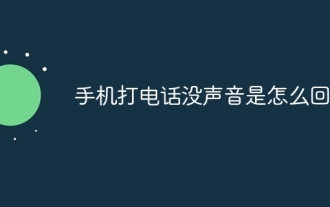 What's wrong with the phone calling without sound
Aug 13, 2025 pm 06:09 PM
What's wrong with the phone calling without sound
Aug 13, 2025 pm 06:09 PM
The reasons why there is no sound on the phone call include: hardware problems (damaged speakers, blocked earpiece holes, poor connector contact), software problems (volume setting too low, silent mode is turned on, system failure), network problems (weak signal strength, network congestion), and other reasons (Bluetooth headsets are connected, application interference). Solutions include: checking the hardware, adjusting the volume settings, turning off the silent mode, restarting the phone, updating the system, disconnecting the Bluetooth headset, and uninstalling the problematic application. If it still cannot be solved, please contact technical support.






