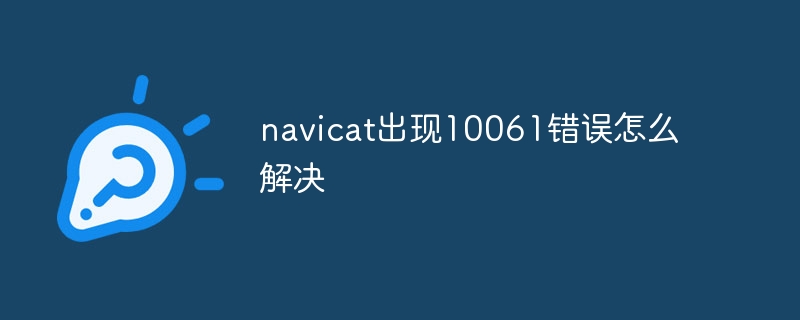To resolve the 10061 error in Navicat, you need to check the network connection, firewall settings, database server status, Navicat configuration, restart Navicat, and contact the database administrator or update Navicat.
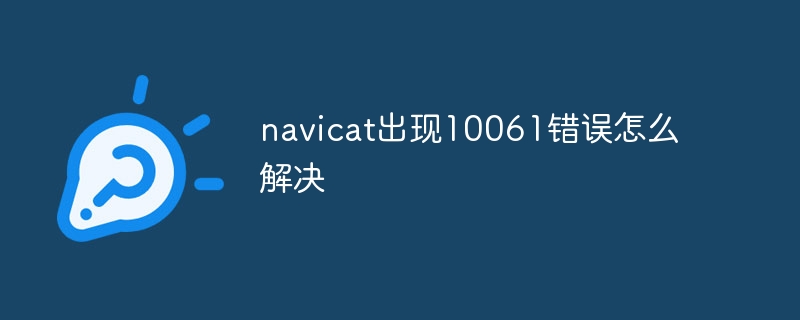
How to solve the 10061 error in Navicat
The error 10061 in Navicat indicates that a network timeout occurred when connecting to the database . To resolve this issue, try the following steps:
1. Check the network connection
- Make sure the computer is connected to the Internet.
- Try to ping the target database server to check whether the connection is normal.
- If ping fails, please check the network settings and router connection.
2. Check the firewall settings
- Make sure the firewall allows Navicat to communicate with the database server.
- Find Navicat's exception settings in the firewall and make sure the port to which the connection is allowed (usually 3306).
3. Check the database server
- Make sure the database server is running and listening for incoming connections.
- Check the configuration of the database server to ensure that it accepts connections from Navicat.
4. Check Navicat configuration
5. Restart Navicat
- Close Navicat and restart it. This may clear any temporary errors.
6. Contact the database administrator
- If the above steps cannot solve the problem, please contact the database administrator for assistance. They may need to check the database server's logs or perform other troubleshooting.
7. Update Navicat
- Make sure you are using the latest version of Navicat. New versions may contain bug fixes or improved connectivity features.
The above is the detailed content of How to solve the 10061 error in navicat. For more information, please follow other related articles on the PHP Chinese website!