
php editor Apple will show you how to delete wishes with little habits. We all have wishes, but sometimes they become too complicated or unattainable. In this article, we will explore some simple yet effective ways to delete wishes. Whether it's a material desire or an inner dream, with some practical tips and actions, you can easily remove those desires from your life that no longer serve you and feel more relaxed and at ease. Let’s take a look at how to achieve this goal!
1. First click to open the Little Habits APP on your phone to enter the interface, then click the "My" item in the lower right corner to switch.
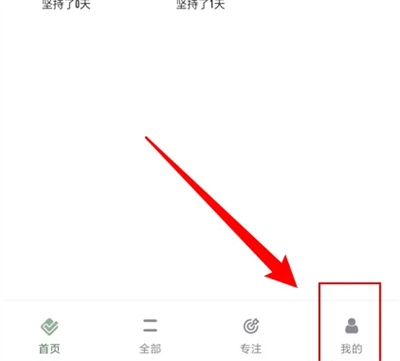
2. After coming to the personal center page, there is a "Wish Store" in the options under "Main Functions", find it and click Click on the top to select.

3. Next, you can see the wishes you have added on the wish store page. Click and hold the screen on the wish you want to delete. .

4. After finally jumping to the add wish page, there is a "Delete" button at the bottom. Click on it to delete it. Wish it.

The above is the detailed content of How to delete wishes with little habits. For more information, please follow other related articles on the PHP Chinese website!




