
php editor Yuzi brings you a guide on how to start the daily fortune broadcast. Daily fortune broadcast is a service that predicts daily fortune by analyzing horoscopes. By understanding our horoscope, we can better plan our daily activities and make smarter decisions. Next, let’s take a look at how to start the daily fortune broadcast and add a sense of mystery and fun to your life!
1. First click to open the Little Habits APP on your phone to enter, then click the "My" item in the lower right corner of the page to switch.

2. After coming to the personal center page, there are two gear-shaped icons on the upper right, click on them to open.
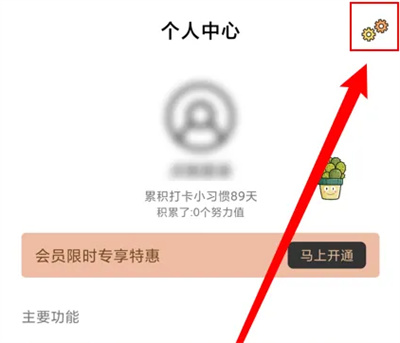
3. Next go to the settings page, find "Home Page Carousel Settings" and click on it to enter.

4. Finally, you will see a "Daily Fortune Report" function on the page you entered. Click the corresponding button behind it. Switch the button and set the button to the colored on state.
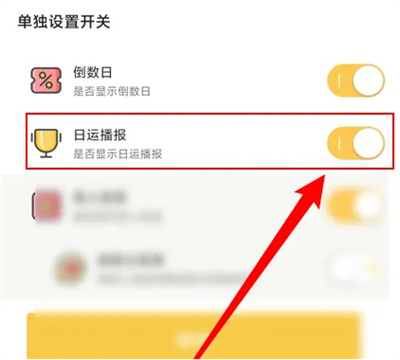
The above is the detailed content of How to start daily fortune broadcast with small habits. For more information, please follow other related articles on the PHP Chinese website!




