In Microsoft Access, conditional expressions are used to filter query results to display only records that meet specific conditions. The syntax is: field name operator value. Common operators include comparison operators (=, <>), string operators (Like, Begins With), logical operators (And, Or) and date operators (Between). For example, to find records containing "Smith" in the customer name, the conditional expression is: Customer Name Like "Smith*". To use it, in the "Design" view of the query, click the field to which you want to apply the condition, and enter the conditional expression in the "Condition" row.
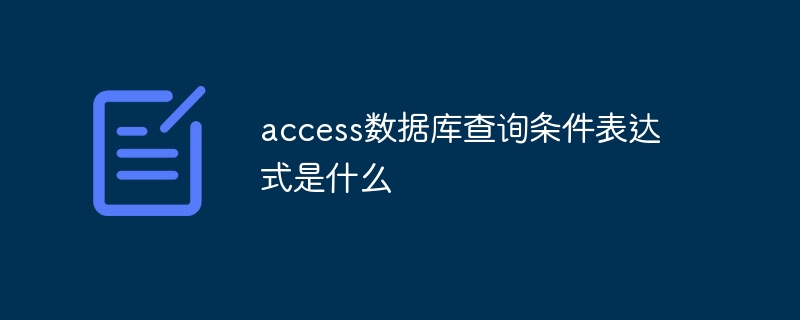
In Microsoft Access, conditional expressions are used to limit query results. It allows you to filter your data to only display records that meet certain criteria. Conditional expressions use the following syntax:
字段名称运算符值For example, to find all records that contain "Smith" in the customer name, you can use the following conditional expression:
客户名称 Like "Smith*"Access supports various operators for comparing values, strings, and dates:
The following are Access query conditions Some common examples of expressions:
Find customers that contain "Jones":
客户名称 Like "*Jones*"Find Orders greater than $1,000:
订单金额 > 1000Find orders placed before January 2023:
订单日期 < #2023-01-01#Find records with the same customer name and address:
客户名称 = 地址Find product names that contain "A" or "B":
产品名称 Like "A*" Or 产品名称 Like "B*"To use conditional expressions in queries, follow these steps:
The above is the detailed content of What is the access database query condition expression?. For more information, please follow other related articles on the PHP Chinese website!




