
Steps to declare a function in PHP: Use the function keyword to declare a function. Specify parameters after the function name, separated by commas. Use a colon and type to specify the return type (optional). Write the code to be executed in the function body. Returns a value (optional).
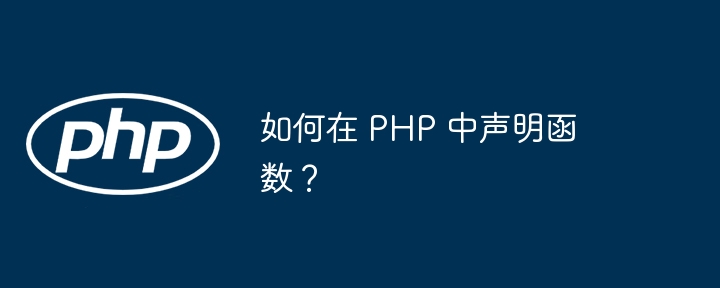
#How to declare a function in PHP?
A function is a reusable block of code that performs a specific task and returns a result. In PHP, functions are declared using the function keyword.
Function declaration syntax:
function functionName(parameter1, parameter2, ...) {
// 函数体
}Parameters:
A function can accept zero or more parameters. Parameters are the data passed to the function.
Function body:
The function body contains the code to be executed.
Return type:
The function can return a value or not. To specify a return type, use a colon (:) after the function name, and then specify the type. For example:
function sum(int $a, int $b): int {
return $a + $b;
}Practical case:
The following is a practical case of declaring a function in PHP and using it:
<?php
// 声明一个返回两个数字之和的函数
function sum(int $a, int $b): int {
return $a + $b;
}
// 使用此函数
$result = sum(10, 20);
// 打印结果
echo "The sum is: $result";
?>Output:
The sum is: 30
The above is the detailed content of How to declare functions in PHP?. For more information, please follow other related articles on the PHP Chinese website!