
php Editor Strawberry In the data processing process, clearing local cache data is an important and indispensable link. Clearing local cache data can improve system performance, reduce storage space usage, and ensure data accuracy and integrity. When exploring how to clean local cache data, you need to consider the timing, strategy, and method of cleaning. Only by clearing local cache data reasonably and effectively can the system always maintain good operating status and improve user experience.
After entering the Tantan software, click "I" in the lower right corner of the page to enter the personal center page, and click the three horizontal lines icon in the upper right corner to open it.
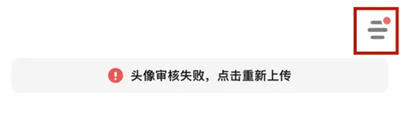
#2. When a window pops up under the icon, click the "Settings" function to enter.

#3. There is a "Data and Cache" in the settings page, click on it to enter.

#4. Next, there is a "Clear local cache data" on the page you enter, find it and click on it.
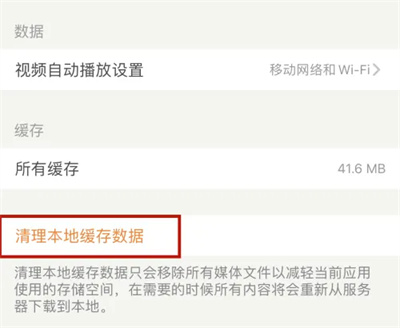
#5. A prompt window will pop up on the page. Click the "OK" button and wait for a moment to clear the local cache data in the software.
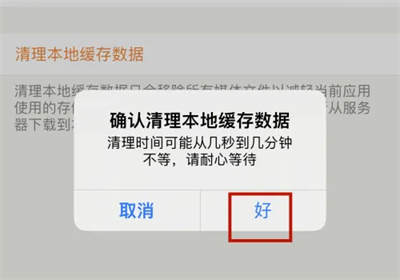
The above is the detailed content of How to clear local cache data in Tantan. For more information, please follow other related articles on the PHP Chinese website!




