
Deploying ThinkPHP projects requires: 1. Create a deployment directory; 2. Upload project files; 3. Configure the database; 4. Set the application mode to production mode; 5. Run related commands; 6. Create a virtual host; 7 .Access project. Considerations include setting appropriate permissions, clearing browser cache, and regular backups.
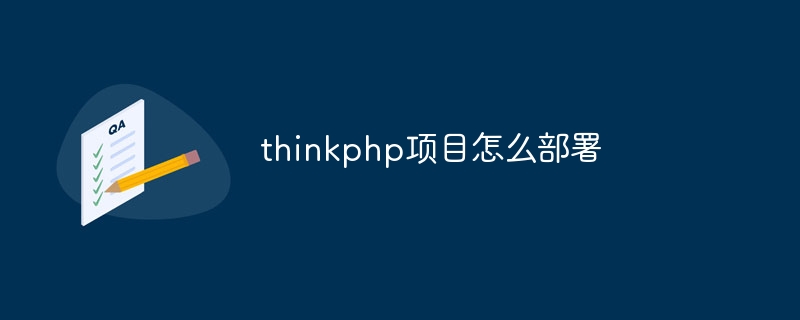
ThinkPHP Project Deployment Guide
1. Prerequisites
2. Project deployment steps
1. Prepare the deployment directory
Create the project deployment directory on the server , for example: /var/www/myproject.
2. Upload the project file
Upload the ThinkPHP project file to the deployment directory.
3. Configure the database
Configure the database connection information in the config/database.php file.
4. Set application mode
In the config/app.php file, set 'app_mode' to 'production' to enable production mode.
5. Run the command
Run the following command in the project root directory:
<code>composer install php think optimize</code>
6. Create a virtual host
In the virtual host configuration of the server, configure the mapping relationship between the project domain name and the deployment directory.
7. Access the project
Access the deployed project through the project domain name.
3. Notes
The above is the detailed content of How to deploy thinkphp project. For more information, please follow other related articles on the PHP Chinese website!