
How does php editor Baicao Dingding set the calendar visibility? Log in to DingTalk and enter "Workbench", click "Calendar" to find the corresponding calendar, click "..." in the upper right corner and select "Sharing Settings" to set who can view or edit the calendar. The specific operation is simple and easy to understand, allowing you to master it easily!
After opening DingTalk on your mobile phone and entering the interface, click "My" on the lower right to go to the personal center page, then find the "Settings and Privacy" item, and click on it to enter.
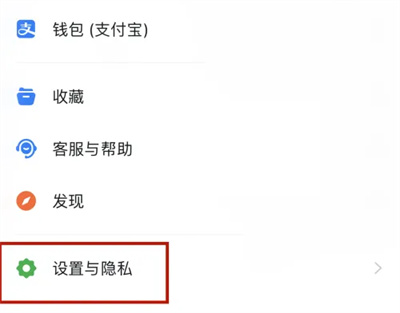
#2. Click "General" on the Settings and Privacy page to enter.

#3. Next, there is a "Calendar Settings" on the general page, click on it.

#4. Click "Schedule visibility" on the calendar settings page to enter.

#5. After the page jumps, select the schedule type and click the arrow to enter.
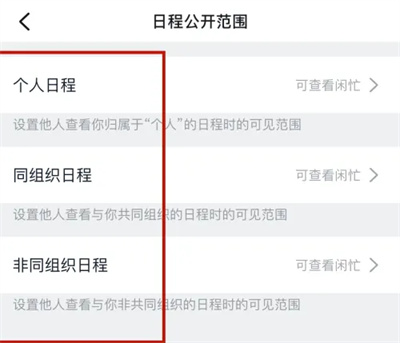
#6. When a settings window pops up at the bottom of the page, click on the option you want to set.

The above is the detailed content of How to set calendar visibility on DingTalk. For more information, please follow other related articles on the PHP Chinese website!




