
How to compare the differences between two versions in Git: Determine the hash values or tags of the two commit versions to be compared. Use the command git diff
to compare the differences between commits.
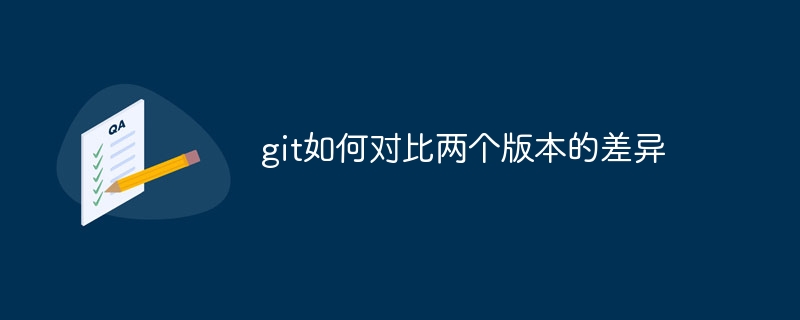
How to compare the differences between two versions in Git
In the Git version control system, compare two versions The differences are crucial in order to understand changes to the code base.
Step 1: Determine the version
git log command to view the submission history and determine the two submissions to compare. Step 2: Use the git diff
git diff command allows you to compare between two commits difference. The basic syntax is as follows:
<code>git diff <commit1> <commit2></code>
For example, to compare the differences between commits a123 and b456, you can use:
<code>git diff a123 b456</code>
Output explanation
git diff The output will show the difference between the two commits in the following format:
: Add Lines to new commit -: Lines to be deleted from new commit ~: Lines to be changed (includes both additions and deletions) Advanced options
The git diff command also provides additional options to customize the output:
--color: Enable color-coded output to improve readability. --stat: Only display statistics for added, deleted, and changed files. --word-diff: Compares two lines word by word, highlighting the differences. Using GitLab or GitHub
If you use an online Git repository service such as GitLab or GitHub, they also provide a convenient graphical interface to view version differences:
Conclusion
You can easily compare the differences between two versions in Git by using the git diff command or the online interface. This is critical for understanding changes in the code base, resolving conflicts, and reviewing code.
The above is the detailed content of How to compare the differences between two versions in git. For more information, please follow other related articles on the PHP Chinese website!




