
The file submission command in Git is git commit, which is used to record changes in the temporary space to the version history. It accepts the -m option to specify a brief commit message, such as updated README.md. Other options include -a (commit all modified files), --amend (modify the most recent commit), and --signoff (add author signature).
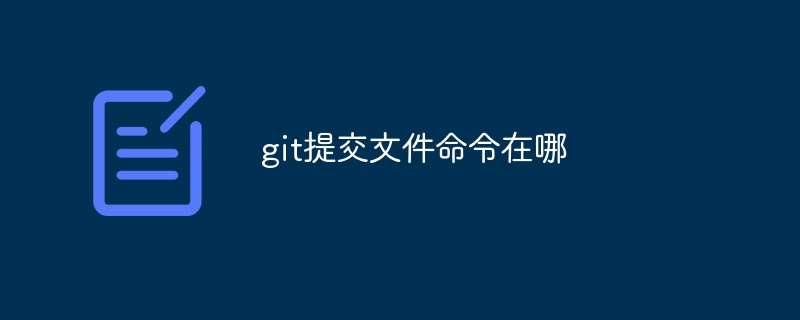
Git commit file command
In Git, the commit file command isgit commit , which is used to record changes in the staging space into version history.
Usage:
In the Git command line, navigate to the directory where you want to submit the file, and then run the following command:
<code>git commit -m "<提交信息>"</code>
Where, <Commitment Information> is a brief description of the changes.
Detailed description:
git commit command has the following main functions:
-m option allows specifying commit information, which is a key component of the commit object. Commit messages should be concise and describe the changes.
Example:
Commit changes to README.md file:
<code>git add README.md git commit -m "更新了 README.md"</code>
Other options: The
git commit command has additional options for customizing commit behavior:
: commits all modified files , no manual staging is required.
: Modify the most recently submitted information or content.
: Add a signature to the submission message to indicate the author's confirmation of the changes.
The above is the detailed content of Where is the git commit file command?. For more information, please follow other related articles on the PHP Chinese website!
 Build your own git server
Build your own git server
 The difference between git and svn
The difference between git and svn
 git undo submitted commit
git undo submitted commit
 How to undo git commit error
How to undo git commit error
 How to compare the file contents of two versions in git
How to compare the file contents of two versions in git
 Python online playback function implementation method
Python online playback function implementation method
 What are the characteristics of LAN
What are the characteristics of LAN
 Introduction to php configuration files
Introduction to php configuration files




