Why can't webstorm load the new vue.js project after it is created?
The reasons why the new Vue.js project keeps loading may include: The Node.js version is incorrect. npm or yarn is not installed or updated. Caching and temporary file issues. Firewall blocks access to the Internet. Dependencies are missing or corrupted. Vue CLI is not installed. Port conflict. Routing configuration error. Other considerations (such as plug-in interference, log errors).
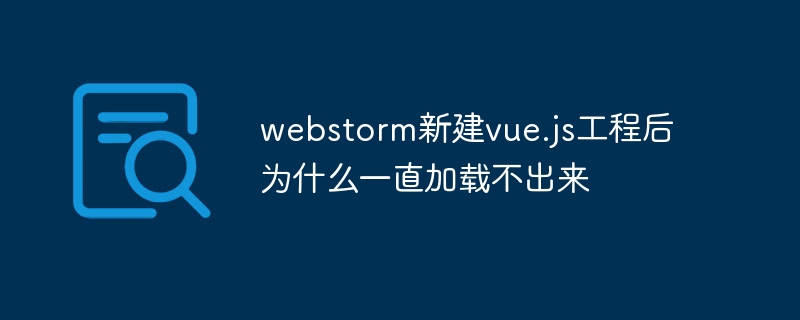
The reason why the new Vue.js project in WebStorm keeps loading
After creating the new Vue.js project in WebStorm There may be many reasons why it cannot be loaded. Here are some common solutions:
1. Node.js version
Make sure you have the correct Node.js version installed. Vue.js 3 requires Node.js 14 or higher, while Vue.js 2 requires Node.js 10 or higher.
2. npm or yarn
Check whether npm or yarn is installed and up to date. If not, install them.
3. Caching
Sometimes caching and temporary files can cause problems. Try clearing WebStorm's cache and restarting the IDE.
4. Firewall
Make sure the firewall is not blocking WebStorm from accessing the Internet. This is required to download dependencies and start the Vue CLI service.
5. Project dependencies
Check the project for missing or damaged dependencies. Dependencies can be reinstalled by running npm install or yarn install in the terminal.
6. Vue CLI
Make sure Vue CLI is installed. If not, run npm install -g @vue/cli or yarn global add @vue/cli in the terminal.
7. Port conflict
The Vue CLI service runs on port 8080 by default. If this port is already occupied by another application, a conflict will occur. Try changing the port of the Vue CLI service.
8. Routing
Check whether the routing configuration in the Vue.js project is correct. Incorrect routing configuration can cause loading issues.
9. Additional Notes
- Check WebStorm's log files for any error messages.
- Try disabling some of WebStorm's plugins as they may interfere with the loading process.
- Create a new Vue.js project and see if the problem still exists.
The above is the detailed content of Why can't webstorm load the new vue.js project after it is created?. For more information, please follow other related articles on the PHP Chinese website!

Hot AI Tools

Undress AI Tool
Undress images for free

Undresser.AI Undress
AI-powered app for creating realistic nude photos

AI Clothes Remover
Online AI tool for removing clothes from photos.

Clothoff.io
AI clothes remover

Video Face Swap
Swap faces in any video effortlessly with our completely free AI face swap tool!

Hot Article

Hot Tools

Notepad++7.3.1
Easy-to-use and free code editor

SublimeText3 Chinese version
Chinese version, very easy to use

Zend Studio 13.0.1
Powerful PHP integrated development environment

Dreamweaver CS6
Visual web development tools

SublimeText3 Mac version
God-level code editing software (SublimeText3)
 What is server side rendering SSR in Vue?
Jun 25, 2025 am 12:49 AM
What is server side rendering SSR in Vue?
Jun 25, 2025 am 12:49 AM
Server-siderendering(SSR)inVueimprovesperformanceandSEObygeneratingHTMLontheserver.1.TheserverrunsVueappcodeandgeneratesHTMLbasedonthecurrentroute.2.ThatHTMLissenttothebrowserimmediately.3.Vuehydratesthepage,attachingeventlistenerstomakeitinteractive
 How to build a component library with Vue?
Jul 10, 2025 pm 12:14 PM
How to build a component library with Vue?
Jul 10, 2025 pm 12:14 PM
Building a Vue component library requires designing the structure around the business scenario and following the complete process of development, testing and release. 1. The structural design should be classified according to functional modules, including basic components, layout components and business components; 2. Use SCSS or CSS variables to unify the theme and style; 3. Unify the naming specifications and introduce ESLint and Prettier to ensure the consistent code style; 4. Display the usage of components on the supporting document site; 5. Use Vite and other tools to package as NPM packages and configure rollupOptions; 6. Follow the semver specification to manage versions and changelogs when publishing.
 How to implement transitions and animations in Vue?
Jun 24, 2025 pm 02:17 PM
How to implement transitions and animations in Vue?
Jun 24, 2025 pm 02:17 PM
ToaddtransitionsandanimationsinVue,usebuilt-incomponentslikeand,applyCSSclasses,leveragetransitionhooksforcontrol,andoptimizeperformance.1.WrapelementswithandapplyCSStransitionclasseslikev-enter-activeforbasicfadeorslideeffects.2.Useforanimatingdynam
 How to use PHP to develop a Q&A community platform Detailed explanation of PHP interactive community monetization model
Jul 23, 2025 pm 07:21 PM
How to use PHP to develop a Q&A community platform Detailed explanation of PHP interactive community monetization model
Jul 23, 2025 pm 07:21 PM
1. The first choice for the Laravel MySQL Vue/React combination in the PHP development question and answer community is the first choice for Laravel MySQL Vue/React combination, due to its maturity in the ecosystem and high development efficiency; 2. High performance requires dependence on cache (Redis), database optimization, CDN and asynchronous queues; 3. Security must be done with input filtering, CSRF protection, HTTPS, password encryption and permission control; 4. Money optional advertising, member subscription, rewards, commissions, knowledge payment and other models, the core is to match community tone and user needs.
 How to develop AI intelligent form system with PHP PHP intelligent form design and analysis
Jul 25, 2025 pm 05:54 PM
How to develop AI intelligent form system with PHP PHP intelligent form design and analysis
Jul 25, 2025 pm 05:54 PM
When choosing a suitable PHP framework, you need to consider comprehensively according to project needs: Laravel is suitable for rapid development and provides EloquentORM and Blade template engines, which are convenient for database operation and dynamic form rendering; Symfony is more flexible and suitable for complex systems; CodeIgniter is lightweight and suitable for simple applications with high performance requirements. 2. To ensure the accuracy of AI models, we need to start with high-quality data training, reasonable selection of evaluation indicators (such as accuracy, recall, F1 value), regular performance evaluation and model tuning, and ensure code quality through unit testing and integration testing, while continuously monitoring the input data to prevent data drift. 3. Many measures are required to protect user privacy: encrypt and store sensitive data (such as AES
 Free entrance to Vue finished product resources website. Complete Vue finished product is permanently viewed online
Jul 23, 2025 pm 12:39 PM
Free entrance to Vue finished product resources website. Complete Vue finished product is permanently viewed online
Jul 23, 2025 pm 12:39 PM
This article has selected a series of top-level finished product resource websites for Vue developers and learners. Through these platforms, you can browse, learn, and even reuse massive high-quality Vue complete projects online for free, thereby quickly improving your development skills and project practice capabilities.
 How to use PHP to implement AI content recommendation system PHP intelligent content distribution mechanism
Jul 23, 2025 pm 06:12 PM
How to use PHP to implement AI content recommendation system PHP intelligent content distribution mechanism
Jul 23, 2025 pm 06:12 PM
1. PHP mainly undertakes data collection, API communication, business rule processing, cache optimization and recommendation display in the AI content recommendation system, rather than directly performing complex model training; 2. The system collects user behavior and content data through PHP, calls back-end AI services (such as Python models) to obtain recommendation results, and uses Redis cache to improve performance; 3. Basic recommendation algorithms such as collaborative filtering or content similarity can implement lightweight logic in PHP, but large-scale computing still depends on professional AI services; 4. Optimization needs to pay attention to real-time, cold start, diversity and feedback closed loop, and challenges include high concurrency performance, model update stability, data compliance and recommendation interpretability. PHP needs to work together to build stable information, database and front-end.
 How to build a Vue application for production?
Jul 09, 2025 am 01:42 AM
How to build a Vue application for production?
Jul 09, 2025 am 01:42 AM
Deploying Vue applications to production environments requires optimization of performance, ensuring stability and improving loading speed. 1. Use VueCLI or Vite to build a production version, generate a dist directory and set the correct environment variables; 2. If you use VueRouter's history mode, you need to configure the server to fallback to index.html; 3. Deploy the dist directory to Nginx/Apache, Netlify/Vercel or combine CDN acceleration; 4. Enable Gzip compression and browser caching strategies to optimize loading; 5. Implement lazy loading components, introduce UI libraries on demand, enable HTTPS, prevent XSS attacks, add CSP headers, and restrict third-party SDK domain names to enhance security.







