
php editor Baicao briefly introduces how to delete QQ music comment notifications. In the QQ Music App, comment notifications will be displayed in your message list. If you do not want to receive these notifications, you can follow the steps below: Open "My" in the QQ Music App, click "Settings" and find "Notifications" Manage" and then find "Comment notifications", where you can choose to turn off comment notifications. In this way, you can easily get rid of the interference of QQ music review notifications!
1. Click to open QQ Music.
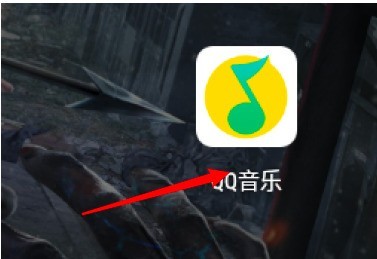
2. Click mine.

3. Click on the horizontal line.
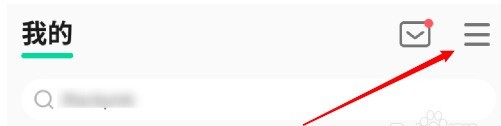
4. Click Settings.
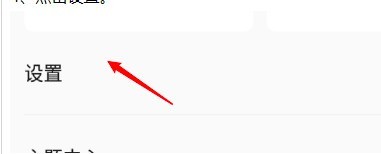
5. Click on the message notification.
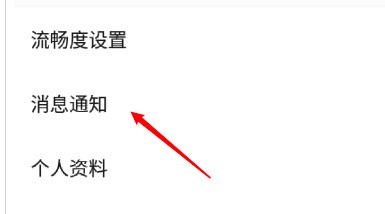
6. Click the switch to turn off comment notifications.

The above is the detailed content of How to turn off comment notifications in QQ Music_Step-by-step tutorial on turning off comment notifications in QQ Music. For more information, please follow other related articles on the PHP Chinese website!




