
如何配置 PhpStorm 上的 ThinkPHP 6 环境?安装 Composer 和创建 ThinkPHP 6 项目。在 PhpStorm 中配置 Composer 源并设置 Debug 选项。设置 ThinkPHP 6 为应用程序根目录。配置数据库连接信息。导入路由信息以识别控制器和路由。使用内置服务器测试应用程序。
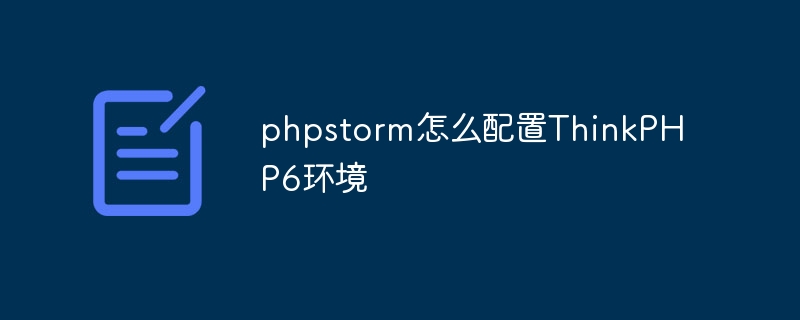
如何配置 PhpStorm 上的 ThinkPHP 6 环境
步骤 1:安装 Composer
首先,确保已安装 Composer。如果您尚未安装,请按照官方网站的说明进行操作:https://getcomposer.org/ 。
步骤 2:创建 ThinkPHP 6 项目
创建一个新目录,并在终端中运行以下命令:
composer global require composer/composer composer create-project topthink/thinkphp6 your-project-name步骤 3:配置 PhpStorm
打开 PhpStorm 并打开您的项目。转到“File”>“Settings”>“Languages & Frameworks”>“PHP”>“Composer”,然后单击“Add Directory as Source”。选择项目的vendor/composer目录。
步骤 4:设置 Debug 选项
转到“Run”>“Edit Configurations”,右键单击“PHP Web Application”配置并选择“Edit Configuration”。在“Debugger”选项卡中,将“Xdebug”设置为“Enabled”。
步骤 5:设置 Application Root
在“File”>“Settings”>“Languages & Frameworks”>“PHP”>“Framework”,选择“ThinkPHP 6”并将其设置为您的应用程序根目录。
步骤 6:配置数据库
在 PhpStorm 中打开app/database.php文件。配置您的数据库连接信息,例如主机、用户名、密码和数据库名称。
步骤 7:导入路由
打开phpstorm.meta.php文件并添加以下行:
namespace={ "Application\\Controllers\\" }这将使 PhpStorm 正确识别您的控制器和路由。
步骤 8:测试环境
现在,您可以运行您的应用程序进行测试。在 PhpStorm 中,按 Ctrl + Shift + F10(MacOS:Cmd + Shift + F10)启动内置服务器。
浏览器中访问http://localhost:8000,您应该看到您的 ThinkPHP 6 应用程序运行。
The above is the detailed content of How to configure ThinkPHP6 environment in phpstorm. For more information, please follow other related articles on the PHP Chinese website!




