
php editor Apple will introduce you how to cancel automatic renewal. In many subscription services, automatic renewal is the default setting, and if you do not cancel in time, you will be automatically charged. If you no longer need a service or do not plan to continue your subscription, it is very important to cancel automatic renewal in a timely manner. This article will provide you with several common methods to cancel automatic renewal and help you easily solve such problems.

1. First, unlock the phone, find WeChat on the desktop, click it, and then open it to enter the main page;
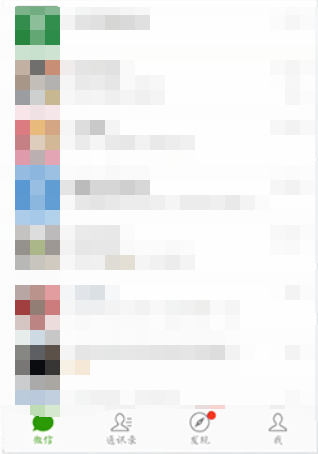
2. Then click the [My] area in the lower right corner and select the [Wallet] function;
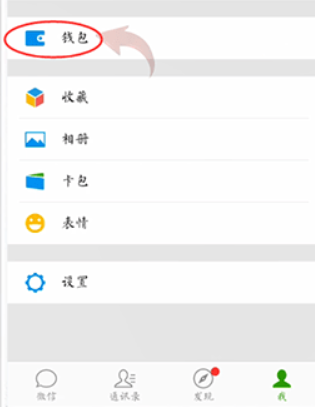
3. Then on the wallet function page, click the square icon in the upper right corner;

4. Then on the payment management function page, select the [Automatic Deduction] function and click;

5. Finally, on the automatic deduction service page, find [Tantan] recharge and click to cancel.

The above is the detailed content of How to cancel automatic renewal on Tantan. For more information, please follow other related articles on the PHP Chinese website!




