
php editor Xiaoxin brings you an article about lightning simulator. Thunderbolt Emulator is a very good Android emulator that can run Android applications perfectly on your computer, whether it is games or other applications, it can run smoothly. There are many operations you need to pay attention to when using the lightning simulator, such as how to set positioning. This article will introduce in detail how to set the positioning of the lightning simulator to help players better use this simulator.
1. Double-click to enter the software and click the "More" option in the right column.
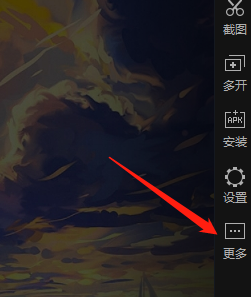
#2. Then click on the "Positioning" option.
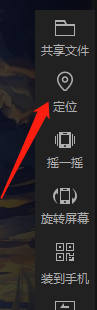
3. After entering the new interface, enter the location you want to locate in the search box above, click Search to select the location to search, and you can switch positioning.

The above is the detailed content of How to set positioning for lightning simulator. For more information, please follow other related articles on the PHP Chinese website!




