
String escaping and anti-escaping are crucial in the Go language. Escape uses special characters (such as \n) to include special characters in a string, and unescaping uses the fmt.Unquote function to convert escaped characters to their original values. In actual cases, string escaping makes special characters safe to use in strings, and anti-escaping makes strings display correctly.
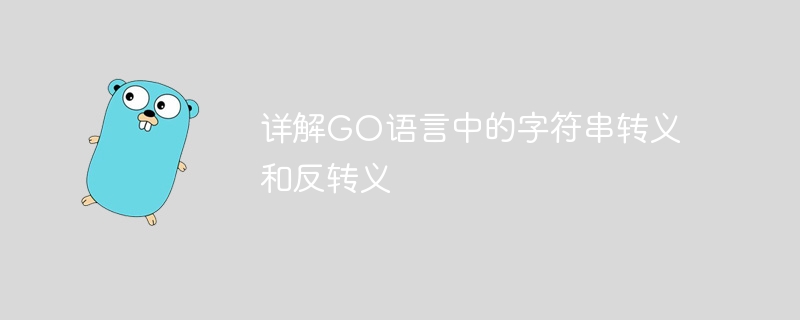
Detailed explanation of string escaping and anti-escaping in Go language
In Go language, string escaping and The anti-escaping operation is indispensable. This article will provide an in-depth look at both concepts and illustrate their usage with practical examples.
String Escape
When you need to include special characters (such as newlines or quotation marks) in a string, you can use escape characters to escape it righteous. The Go language supports the following escape characters:
| Escape Character | Description |
|---|---|
\n |
Line feed character |
\r |
Carriage return character |
\t |
Tab |
\\ |
Backslash |
\" |
Double quotes |
\' |
Single quotes |
For example:
s := "This is\na multi-line string" fmt.Println(s) // 输出: // This is // a multi-line string
In the above code,\nis escaped character splits a string into multiple lines.
String Unescaping
The anti-escaping operation is the opposite of escaping. It converts the escaped character to its Raw value. Unescaping can be achieved by using thefmt.Unquotefunction:
s := `This is\na multi-line string` fmt.Println(fmt.Unquote(s)) // 输出: // This isa multi-line string
In this example, thefmt.Unquotefunction unescaps the The meaning sequence is converted into the original value, and the newline character is removed.
Actual case
Let us illustrate the application of string escaping and anti-escaping through a practical case :
Consider an HTML file that contains a string with special characters:
This is an HTML paragraph with a special character: ">"
In order to process this HTML correctly in a Go program, we need to escape the special characters>to make it safe to use in strings:
html := `This is an HTML paragraph with a special character: ">"` fmt.Println(html) // 输出: // This is an HTML paragraph with a special character: ">"
After escaping special characters in a string, we can reverse the string using thefmt.Unquotefunction Definition in order to display HTML correctly:
html = fmt.Unquote(html) fmt.Println(html) // 输出: // This is an HTML paragraph with a special character: >
Conclusion
String escaping and unescape are important techniques for handling special characters in the Go language. Understand these concepts and Using them correctly is critical to writing robust applications.
The above is the detailed content of Detailed explanation of string escaping and anti-escaping in GO language. For more information, please follow other related articles on the PHP Chinese website!
 Usage of Type keyword in Go
Usage of Type keyword in Go How to implement linked list in go
How to implement linked list in go What are the Go language programming software?
What are the Go language programming software? How to learn go language from 0 basics
How to learn go language from 0 basics What are the methods to implement operator overloading in Go language?
What are the methods to implement operator overloading in Go language? What are the operators in Go language?
What are the operators in Go language? How to reinstall the computer system
How to reinstall the computer system How to register a permanent website domain name
How to register a permanent website domain name



