
The steps to create a database in MySQL are as follows: Connect to the MySQL server: mysql -u username -p Create a database: CREATE DATABASE database_name; Select the newly created database: USE database_name;
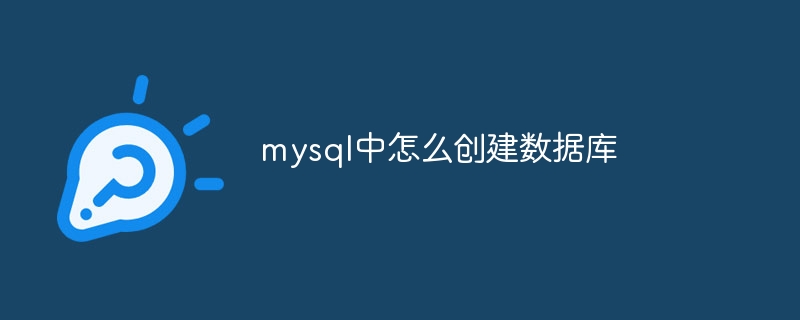
Creating a database in MySQL
Creating a database in MySQL is a simple process that only requires a few lines of commands.
Steps:
Connect to MySQL Server
To connect to MySQL Server, use The following command:
mysql -u username -pwhereusernameis your MySQL username,-pmeans you need to enter your password.
Create Database
To create a database, use the following command:
CREATE DATABASE database_name;Where,database_nameis the name of the database you want to create.
Select the newly created database
To select the newly created database, use the following command:
USE database_name;Example:
The following is an example of creating a database named "my_database":
mysql -u root -p CREATE DATABASE my_database; USE my_database;After successfully creating the database, you can create tables in it , insert data and perform other database operations.
The above is the detailed content of How to create a database in mysql. For more information, please follow other related articles on the PHP Chinese website!




