
WeChat provides the function of hiding chat records. Users can do this through the following steps: Open the WeChat chat list and long press the chat you want to hide. Select "Hide" and the chat history will disappear after confirming the hiding. To unhide, enter the chat name in the search bar and click the "Unhide" button to restore the chat.
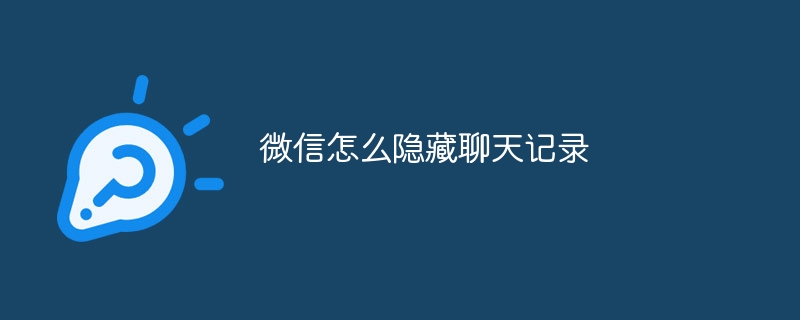
Steps to hide chat records on WeChat
WeChat provides the function of hiding chat records, allowing users to hide chat records without Important or sensitive chat history is hidden. The following is how to hide chat history in WeChat:
Steps:
Hide effect:
After hiding the chat history, it will disappear from the chat list. Users cannot view or reply to hidden chats directly in the chat list.
Unhide:
To unhide the chat history, you can follow the steps below:
Restore chat content:
After unhiding the chat history, the previously hidden chat content will be automatically restored, and users can view and reply normally.
The above is the detailed content of How to hide chat history on WeChat. For more information, please follow other related articles on the PHP Chinese website!




