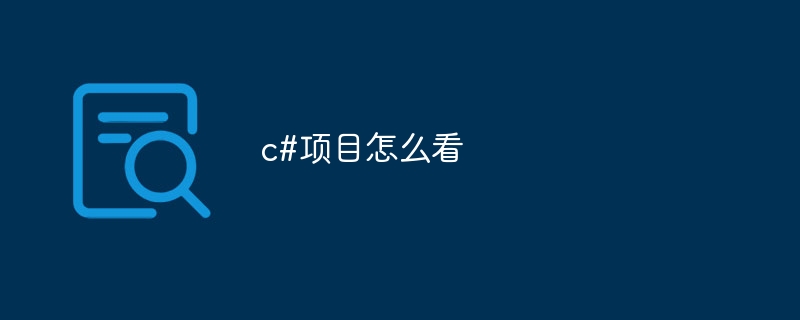How to view C# projects? Open the .csproj project file using a file manager or Visual Studio. Projects typically contain a .csproj project file, Properties folder, code files (.cs), resource files (.resx), and other files.
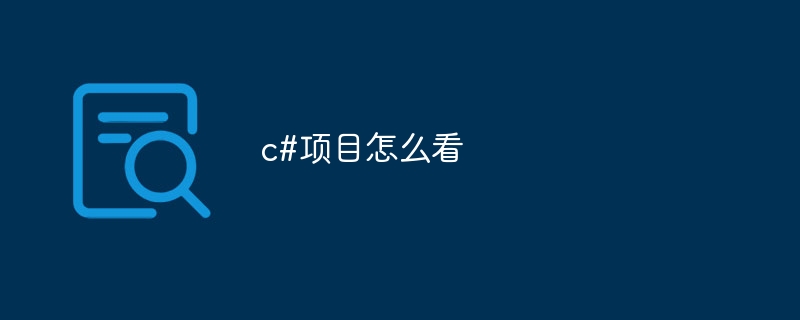
C# Project Viewing Method
Method 1: File Manager
- Open a file manager (such as Windows Explorer).
- Navigate to the folder containing the C# project files.
- Double-click the project file (ending with .csproj).
Method 2: Visual Studio
- Open Visual Studio.
- Click "File" > "Open" > "Project/Solution" in the menu bar.
- Navigate to the folder containing the C# project files.
- Select the project file and click "Open".
Structure
C# projects usually consist of the following files and folders:
.NET Framework project:
- .csproj: Project file that contains project settings and references to code files, resources, and other files.
- Properties: Folder containing project configuration, application settings, and other property files.
.NET Core project:
- .csproj: Project file, with .NET The framework is similar.
- Properties: Folder, similar to .NET Framework.
- bin: Folder containing compiled output files.
Browse Projects
After viewing project files and folders, you can expand them to view their contents:
- Code file:File ending with .cs, containing C# source code.
- Resource file:File ending with .resx, containing images, strings and other resources.
- Other files:For example, README.md file, text file or third-party library reference.
Tip
- Use the file manager to quickly browse the project structure.
- Visual Studio provides more in-depth project viewing and editing capabilities.
- C# Projects are highly customizable, so additional files and folders may exist depending on the project settings and libraries used.
The above is the detailed content of How to view c# projects. For more information, please follow other related articles on the PHP Chinese website!