
Solutions to why PyCharm cannot be opened include: Check whether the system requirements are met. Restart the computer. Verify the installation is correct. Turn off antivirus software. Clear cache and log files. Check whether the Java environment is correct. Update PyCharm to the latest version. Contact technical support for assistance.
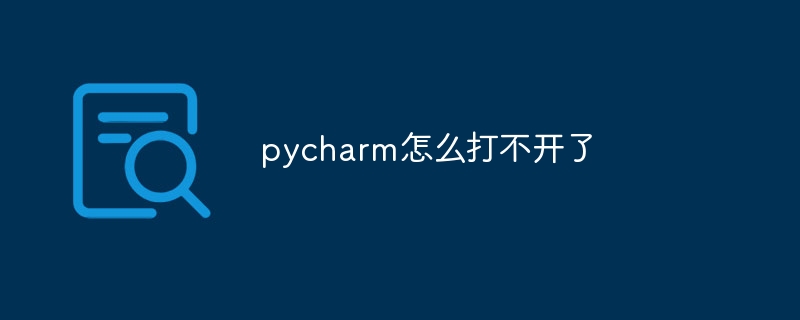
Solutions to PyCharm that cannot be opened
When PyCharm cannot be opened, you can try the following methods to solve the problem:
1. Check the system requirements
2. Restart your computer
3. Verify installation
4. Turn off antivirus software
*Some antivirus software may prevent PyCharm from opening. Temporarily disable your antivirus software and try reopening PyCharm.
5. Clear cache and logs
PyCharm's cache and log files can become corrupted and cause opening issues. Deleting these files may resolve the issue.
#6. Check the Java environment
7. Update PyCharm
8. Contact technical support
The above is the detailed content of Why can't pycharm be opened?. For more information, please follow other related articles on the PHP Chinese website!
 How to change pycharm to Chinese
How to change pycharm to Chinese
 pycharm installation tutorial
pycharm installation tutorial
 What versions of linux system are there?
What versions of linux system are there?
 How to solve the problem that pycharm cannot find the module
How to solve the problem that pycharm cannot find the module
 How to install pycharm
How to install pycharm
 The difference between python and pycharm
The difference between python and pycharm
 How to configure the pycharm environment
How to configure the pycharm environment
 How to install the pycharm interpreter
How to install the pycharm interpreter




