
After Python is downloaded, you can open it with the following methods: Command line: Navigate to the Python installation directory and enter the "python" command. IDLE: Search for and open IDLE (Python Interactive Development Environment). PyCharm: Download and install PyCharm, then create a new Python project.
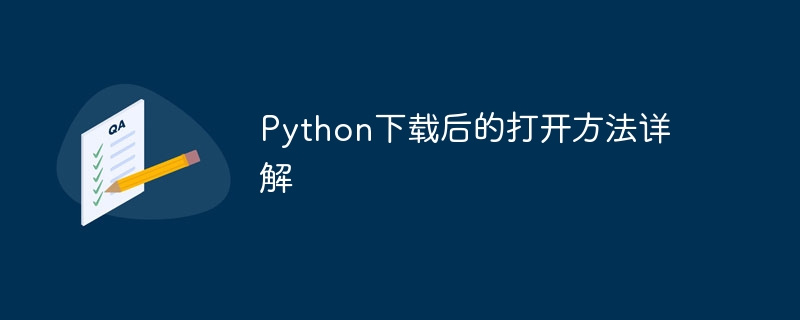
Detailed explanation of how to open Python after downloading
Introduction
Python is a The popular programming language needs to be opened correctly after installation before it can be used. This article will introduce in detail the different opening methods of Python, including command line, IDLE and PyCharm.
Method 1: Command line
Example:
C:\Users\Example>cd C:\Python39 C:\Python39>python
Method 2: IDLE
Method 3: PyCharm
Practical case
Suppose you need to write a simple Python program to print "Hello, world!".
Use command line:
C:\Users\Example>cd C:\Python39 C:\Python39>python Python 3.9.1 (tags/v3.9.1:1e5d33e, Dec 7 2020, 12:00:00) [MSC v.1927 64 bit (AMD64)] on win32 Type "help", "copyright", "credits" or "license" for more information. >>> print("Hello, world!") Hello, world!
Use IDLE:
Using PyCharm:
The above is the detailed content of Detailed explanation of how to open Python after downloading. For more information, please follow other related articles on the PHP Chinese website!




