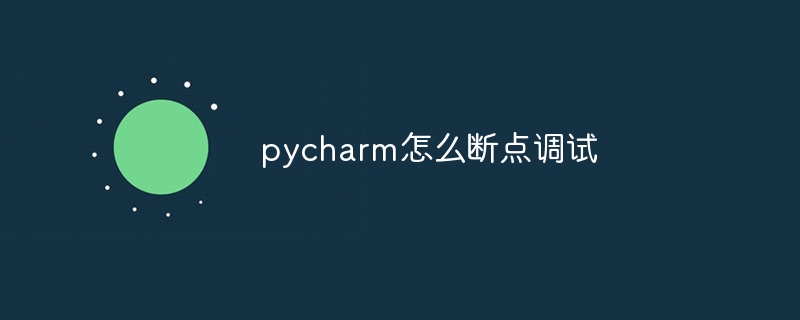Breakpoint debugging is a technique that pauses program execution to examine its status and diagnose errors. Set a breakpoint in PyCharm: 1. Find the line of code where you want to set a breakpoint; 2. Click in the margin to the left of the line number. To run breakpoint debugging, start debug mode and PyCharm will pause at the breakpoint, allowing you to inspect it with debugging tools.
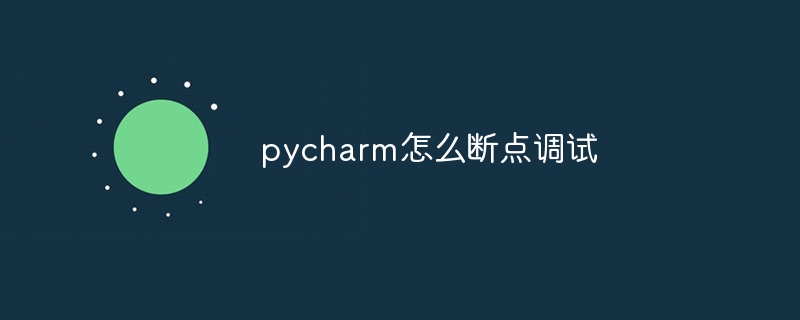
How to use PyCharm for breakpoint debugging
What is breakpoint debugging?
Breakpoint debugging is a technique that allows you to pause execution at specific locations in a program in order to examine its status and identify errors.
How to set breakpoints in PyCharm?
- Find the line of code where you want to set a breakpoint.
-
Click the margin to the left of the line number. It will appear with a red dot indicating that the breakpoint has been set.
-
To delete a breakpoint, click the red dot.
How to run breakpoint debugging in PyCharm?
-
Start debugging mode. You can use "Run" > "Debug" on the menu bar, or use the keyboard shortcut "Ctrl Shift D" (Windows/Linux) or "Cmd Shift D" (macOS).
- PyCharm will pause at the breakpoint.
-
You can use debugging tools , such as "View Variables" or "Step Through", to examine the status of your program and diagnose errors.
PyCharm Debugging Tools
-
View Variables: Allows you to inspect the value of a variable.
-
Step-by-step execution: Execute the code line by line, allowing you to see changes in program status.
-
Breakpoint conditions: Allows you to trigger breakpoints only when specific conditions are met.
-
Breakpoint filter: Allows you to filter out breakpoints that you don't want to trigger.
-
Console: Provides an interactive command line for executing commands and checking program status.
Tip
- Use caution when using breakpoints in complex code as they may cause performance degradation.
- Effectively utilize breakpoint conditions and breakpoint filters to improve debugging efficiency.
- Build the project before debugging to ensure there are no syntax errors.
The above is the detailed content of How to debug breakpoints in pycharm. For more information, please follow other related articles on the PHP Chinese website!