
PyCharm cannot directly package Python projects into APKs. PyCharm focuses on Python development, while APKs are used to run apps on Android devices. Packaging a Python project as an APK requires additional tools and steps.
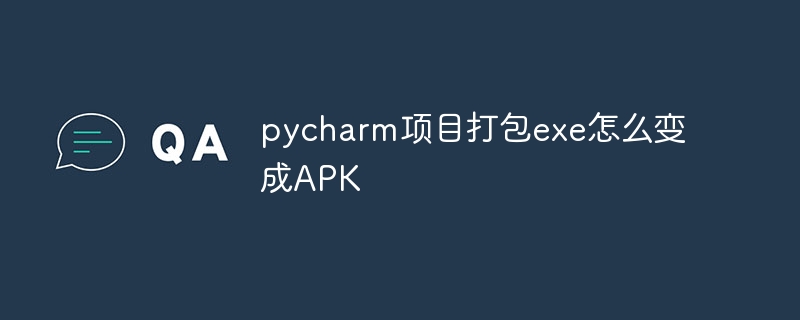
PyCharm project is packaged as APK
Answer:
PyCharm It is not possible to directly package a Python project as an Android APK.
Detailed description:
PyCharm is a Python integrated development environment focusing on Python development. And APK is an Android package used to install and run applications on Android devices. To package a Python project as an APK, additional tools and steps are required.
Possible solutions:
1. Use a cross-platform framework such as Kivy or BeeWare:
These frameworks allow you Use Python code to create cross-platform applications, including Android APKs.
2. Use third-party tools:
3. Use a build server:
such as AWS CodeBuild or Azure DevOps, which can automatically package your project as an APK.
Steps:
Tip:
The above is the detailed content of How to package exe of pycharm project into APK. For more information, please follow other related articles on the PHP Chinese website!




