
php editor Xigua brings you how to use Baidu Assistant’s intelligent recommendations. As an intelligent search engine, Baidu Assistant recommends relevant content by analyzing users' search history, interests and hobbies and other data. Through intelligent recommendations, users can quickly find content they are interested in, saving time and energy. This article will give you a detailed introduction to the principles of Baidu Assistant’s intelligent recommendation and how to make full use of it to improve search efficiency. Whether you are new to Baidu Assistant or are already an old user, this article can provide you with useful help and suggestions.
Click 'My' on the Baidu Mobile Assistant homepage

Then click the settings button in the upper right corner
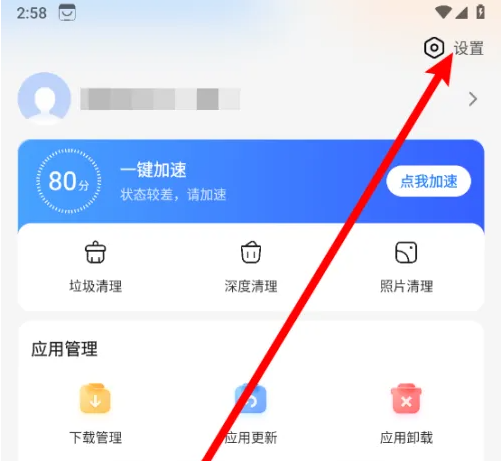
Click the 'Personalized Recommendation' button in the settings interface to close it

The above is the detailed content of How to turn off intelligent recommendations on Baidu Assistant. For more information, please follow other related articles on the PHP Chinese website!




