
Year after year, we have been using theifconfigcommand to perform network-related tasks, such as checking and configuring network card information. Butifconfigis no longer maintained and has been deprecated in recent versions of Linux! Theifconfigcommand has been replaced by theipcommand.
Theipcommand is somewhat similar to theifconfigcommand, but it is much more powerful and has many new functions. Theipcommand completes many tasks that theifconfigcommand cannot.
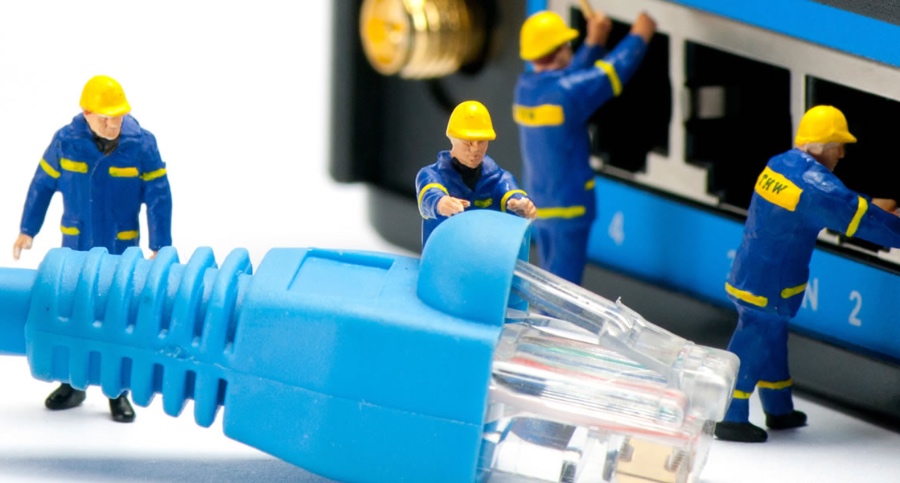
This tutorial will discuss the 12 most common uses of theipcommand, let’s get started.
Check the network information such as IP address, subnet and other network card, useip addr showcommand:
[linuxtechi@localhost]$ ip addr show 或 [linuxtechi@localhost]$ ip a s
This will display the relevant network information of all available network cards in the system, but if you want to view the information of a certain network card, the command is:
[linuxtechi@localhost]$ ip addr show enp0s3
Hereenp0s3is the name of the network card.
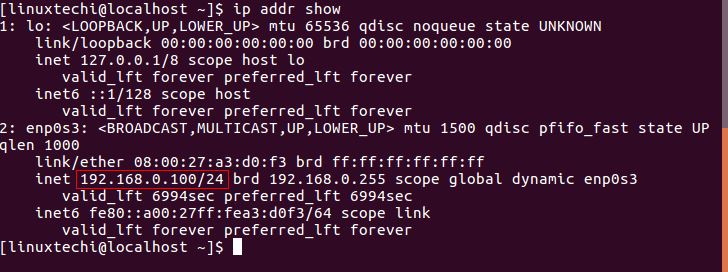
IP-addr-show-commant-output
Use theipcommand to enable a disabled network card:
[linuxtechi@localhost]$ sudo ip link set enp0s3 up
To disable the network card, use thedowntrigger:
[linuxtechi@localhost]$ sudo ip link set enp0s3 down
To assign an IP address to the network card, we use the following command:
[linuxtechi@localhost]$ sudo ip addr add 192.168.0.50/255.255.255.0 dev enp0s3
You can also use theipcommand to set the broadcast address. By default, the broadcast address is not set. The command to set the broadcast address is:
[linuxtechi@localhost]$ sudo ip addr add broadcast 192.168.0.255 dev enp0s3
We can also use the following command to set the standard broadcast address based on the IP address:
[linuxtechi@localhost]$ sudo ip addr add 192.168.0.10/24 brd + dev enp0s3
As shown in the above example, we can usebrdinstead ofbroadcastto set the broadcast address.
If you want to delete an IP from the network card, use the followingipcommand:
[linuxtechi@localhost]$ sudo ip addr del 192.168.0.10/24 dev enp0s3
添加别名,即为网卡添加不止一个 IP,执行下面命令: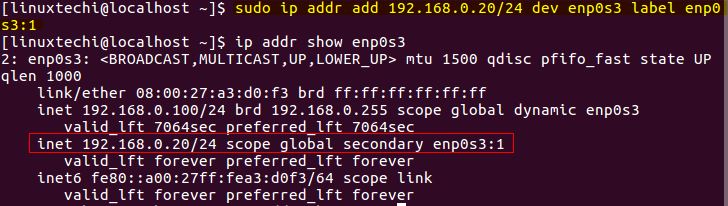
[linuxtechi@localhost]$ sudo ip addr add 192.168.0.20/24 dev enp0s3 label enp0s3:1
ip-command-add-alias-linux
查看路由信息会给我们显示数据包到达目的地的路由路径。要查看网络路由信息,执行下面命令:
[linuxtechi@localhost]$ ip route show
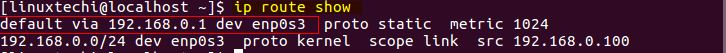
ip-route-command-output
在上面输出结果中,我们能够看到所有网卡上数据包的路由信息。我们也可以获取特定 IP 的路由信息,方法是:
[linuxtechi@localhost]$ sudo ip route get 192.168.0.1
我们也可以使用 IP 来修改数据包的默认路由。方法是使用ip route命令:
[linuxtechi@localhost]$ sudo ip route add default via 192.168.0.150/24
这样所有的网络数据包通过192.168.0.150来转发,而不是以前的默认路由了。若要修改某个网卡的默认路由,执行:
[linuxtechi@localhost]$ sudo ip route add 172.16.32.32 via 192.168.0.150/24 dev enp0s3
要删除之前设置的默认路由,打开终端然后运行:
[linuxtechi@localhost]$ sudo ip route del 192.168.0.150/24
注意:用上面方法修改的默认路由只是临时有效的,在系统重启后所有的改动都会丢失。要永久修改路由,需要修改或创建route-enp0s3文件。将下面这行加入其中:
[linuxtechi@localhost]$ sudo vi /etc/sysconfig/network-scripts/route-enp0s3 172.16.32.32 via 192.168.0.150/24 dev enp0s3
保存并退出该文件。
若你使用的是基于 Ubuntu 或 debian 的操作系统,则该要修改的文件为/etc/network/interfaces,然后添加ip route add 172.16.32.32 via 192.168.0.150/24 dev enp0s3这行到文件末尾。
ARP,是地址解析协议的缩写,用于将 IP 地址转换为物理地址(也就是 MAC 地址)。所有的 IP 和其对应的 MAC 明细都存储在一张表中,这张表叫做 ARP 缓存。
要查看 ARP 缓存中的记录,即连接到局域网中设备的 MAC 地址,则使用如下 ip 命令:
[linuxtechi@localhost]$ ip neigh
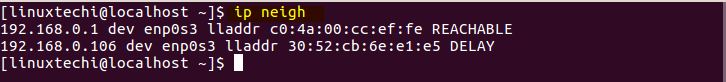
ip-neigh-command-linux
删除 ARP 记录的命令为:
[linuxtechi@localhost]$ sudo ip neigh del 192.168.0.106 dev enp0s3
若想往 ARP 缓存中添加新记录,则命令为:
[linuxtechi@localhost]$ sudo ip neigh add 192.168.0.150 lladdr 33:1g:75:37:r3:84 dev enp0s3 nud perm
这里nud的意思是 “neghbour state”(网络邻居状态),它的值可以是:
通过ip命令还能查看网络的统计信息,比如所有网卡上传输的字节数和报文数,错误或丢弃的报文数等。使用ip -s link命令来查看:
[linuxtechi@localhost]$ ip -s link
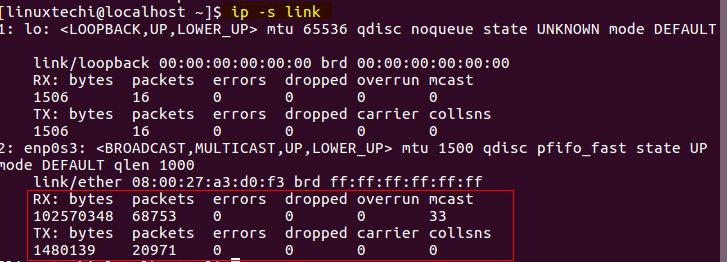
ip-s-command-linux
若你想查看某个上面例子中没有的选项,那么你可以查看帮助。事实上对任何命令你都可以寻求帮助。要列出ip命令的所有可选项,执行:
[linuxtechi@localhost]$ ip help
The above is the detailed content of 12 common IP commands in the iproute installation package. For more information, please follow other related articles on the PHP Chinese website!




