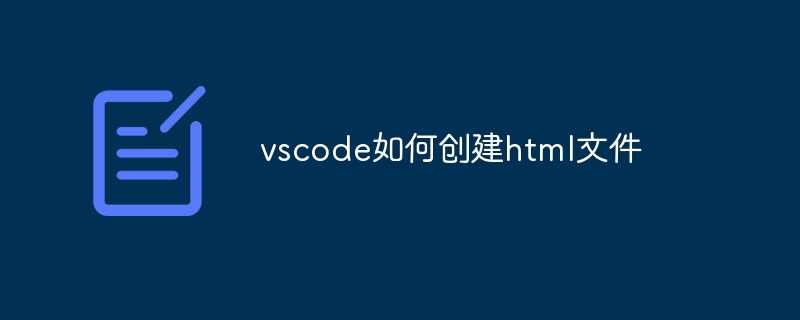The steps to create an HTML file in VSCode are as follows: Create a new file and select the "HTML" template. Write HTML code, including page structure and content. Save the file, specifying the .html extension. Open the file in a browser to view it.
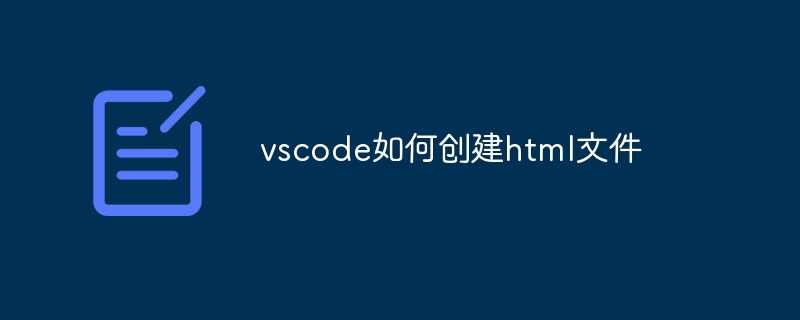
Creating HTML files in VSCode
The process of creating HTML files in VSCode (Visual Studio Code) is very Simple:
1. Create a new file
- Open VSCode.
- Click the "File" menu in the upper left corner.
- Select "New" > "File".
2. Select the HTML template
- In the new file window, select "HTML" as the language.
- VSCode will automatically populate a basic HTML template.
3. Write HTML code
- Start writing HTML code in the template.
- Use HTML elements such as
<html>, <head>, <body>) to build the page structure.
- Contains content (such as text, images, and links).
4. Save the file
- Click the "File" menu in the upper left corner.
- Select "Save".
- Browse to the location where you want to save the file.
- Specify a name for the file with a
.html extension.
5. View the HTML file
- After saving the file, it will be visible in the Explorer panel of VSCode.
- Double-click the file to open it in your browser.
Tip:
- VSCode provides syntax highlighting and auto-complete features to make writing HTML code easier.
- You can use the HTML Preview tab to preview HTML files without opening them in a browser.
- You can also use VSCode extensions to enhance HTML development capabilities.
The above is the detailed content of How vscode creates html files. For more information, please follow other related articles on the PHP Chinese website!