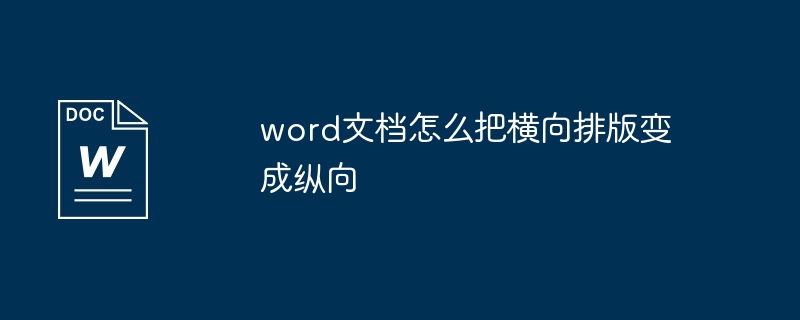Steps to change a Word document from landscape to portrait: Adjust the page orientation to "Portrait". Set the page size, margins, and orientation to portrait. Rearrange document content according to the new page orientation.
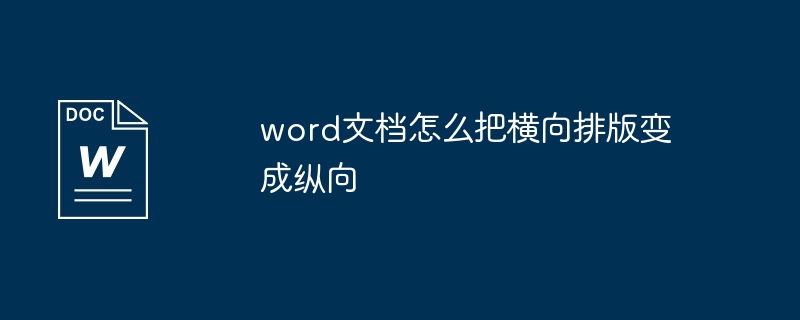
How to change the horizontal layout in a Word document to portrait
Step 1: Adjust the page orientation
- Open the Word document.
- Navigate to the “Page Layout” tab.
- In the Orientation group, click Portrait.
Step 2: Adjust page settings
- Click "Page Settings" in the "Margins" group of the "Page Layout" tab ".
- On the Margins tab, adjust the page size, margins, and orientation settings to make sure the page is in portrait orientation.
Step 3: Rearrange the document content
After switching to portrait orientation, the document content may need to be rearranged.
- Drag text boxes, images, and other elements to fit the new page orientation.
- Adjust text alignment and font size to optimize readability.
Note:
- Text boxes, images, and other elements may move or resize when you change the page orientation.
- If your document contains charts or tables, they may need to be adjusted to display correctly on a portrait page.
- After changing the page orientation, be sure to preview the document to ensure it is formatted correctly.
The above is the detailed content of How to change word document from horizontal layout to vertical layout. For more information, please follow other related articles on the PHP Chinese website!