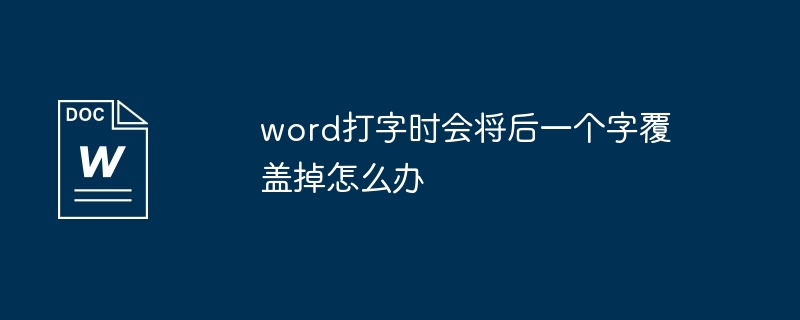Insert mode enabled will cause the next word in Word to overwrite the previous word. Solution: 1. Check the insert mode status, the OVR indicator light is on to indicate it is enabled; 2. Press the Insert key to turn off the insert mode; 3. Adjust the insertion point position; 4. Use the space bar to insert a blank. In addition, overlapping characters, text formatting, special characters, and file corruption can also cause overwriting issues.
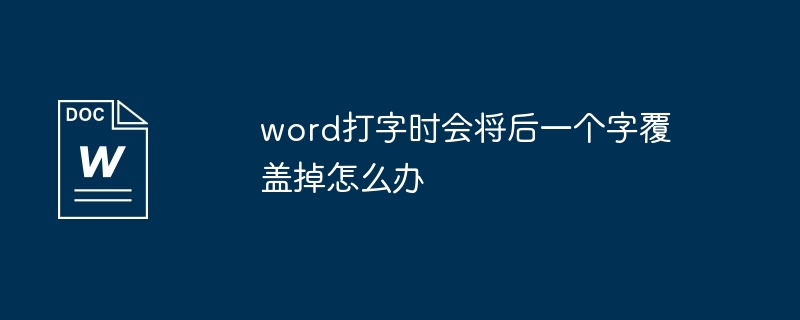
Word typing overwrite problem solution
When you type in Word, the next word overwrites the previous one characters, probably because insert mode is turned on. In insert mode, newly entered characters replace existing text rather than being inserted after it.
Solution:
-
Check the insertion mode status:In the status bar, if the "OVR" indicator light is on, it means that the insertion mode is enabled.
-
Turn off insert mode: Press the Insert key to switch to overwrite mode. At this time, the "OVR" indicator light will go out.
-
Adjust the insertion point position: Make sure the cursor is in the correct position where you want to insert text, and not within existing text.
-
Use the space bar to insert white space: If you need to insert white space between existing text, you can use the space bar.
Other causes and solutions:
-
Character overlap: If the spacing between adjacent characters in the font is too small, it may will cause overlap. Adjust font settings and increase character spacing.
-
Text formatting: Check whether the text has special formatting applied, such as shading or shadow. These formats may overwrite text. Clear unnecessary formatting.
-
Special characters: Certain special characters, such as tabs or non-newline spaces, may cause overwriting issues. Make sure to use special characters correctly.
-
File Corruption: If a Word file is corrupted, various problems may occur, including text overwriting. Try opening a new file or restoring to a backup version.
The above is the detailed content of What should I do if the next word is overwritten when typing in word?. For more information, please follow other related articles on the PHP Chinese website!