The default listening port number of Oracle Database is 1521, which is used to identify a specific application or service and receive connection requests. To change the default port number, you can use the Oracle Net Configuration Assistant or manually modify the configuration file.
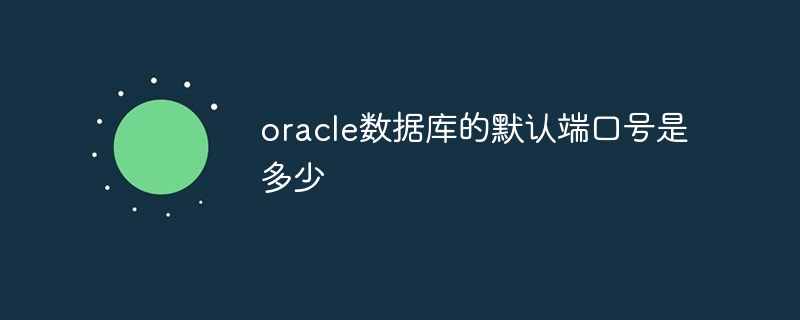
The default port number of Oracle database
The default listening port number of Oracle database is1521 .
The role of port numbers
Port numbers play a vital role in computer networks and are used to identify different applications or services on the same computer. When a computer transmits data over a network, a port number is used to deliver the data to the target application.
Oracle database listening port
The Oracle database listening program is a daemon process that is responsible for monitoring network connections on a specific port number. When a user application attempts to connect to a database, it forwards the connection request to the appropriate database instance.
Changing the Default Port Number
In some cases, you may need to change the default port number for your Oracle database. For example:
To change the default port No, you need to use the Oracle Net Configuration Assistant or manually modify the configuration file. For detailed steps, see the official Oracle documentation.
The above is the detailed content of What is the default port number of oracle database. For more information, please follow other related articles on the PHP Chinese website!




