
When the mobile phone card shows no service, it means that it cannot connect to the cellular network. Reasons may be: Non-payment or account suspension: Check balance and contact carrier. No signal at your location: Move to a higher or more open location. SIM card issues: Remove and reinsert the SIM card and check for damage. Incorrect phone settings: turn off airplane mode, set network selection to "automatic", and restart the phone. Carrier maintenance or failure: Contact your carrier to find out if there is a network problem. Weather Conditions: Extreme weather may interfere with the signal. Damaged phone: If other steps don't work, the phone itself may be damaged.
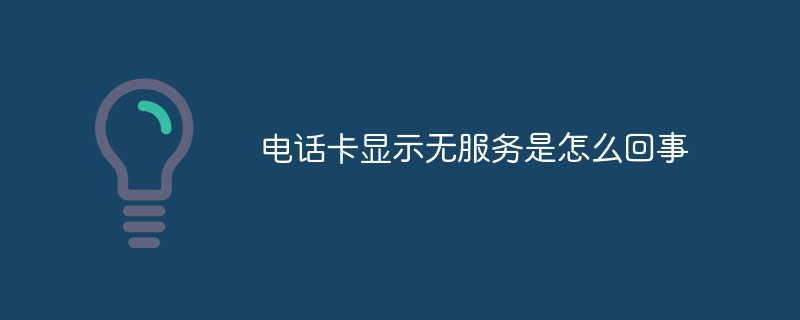
The reason why the phone card shows no service
When you find that the phone card shows no service, this means that the mobile phone cannot Connect to a cellular network. This may be caused by a variety of factors:
1. Overdue payment or account suspension
2. There is no signal in the location
3. SIM card problem
4. Mobile phone setting error
5. Operator Maintenance or Failure
6. Weather Conditions
7. Damaged phone
The above is the detailed content of Why does the phone card show no service?. For more information, please follow other related articles on the PHP Chinese website!
 Folder exe virus solution
Folder exe virus solution
 What to do if the embedded image is not displayed completely
What to do if the embedded image is not displayed completely
 How to solve server load incompatibility
How to solve server load incompatibility
 What servers are there on the web?
What servers are there on the web?
 There are several ways to position CSS position
There are several ways to position CSS position
 How to get page elements using javascript
How to get page elements using javascript
 Detailed explanation of method_exists
Detailed explanation of method_exists
 msvcp140.dll
msvcp140.dll




